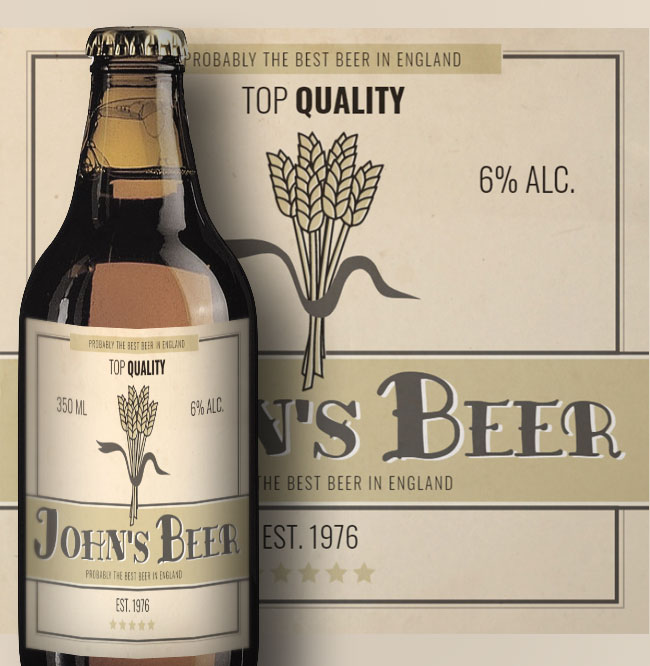MockoFun is an online label maker. So, if you are looking for a good quality label generator, MockoFun is probably the best tool available.
A label maker template is useful for anyone that wants to make labels or stickers. We have free online label templates for you to choose from. They all are editable labels.
Our free label maker software is easy to use online. You only need a free user account to start!
Check out the premium and free label design templates from our gallery or make labels online yourself.
Usually people search for product label design templates like food label templates. All of these product templates can be customized for different kinds of products and brands.
We have lots of online labels: logo labels, food labels, bag labels, jar labels, bottle labels, clothing labels, beer labels, name labels, school labels, address labels and so on. Most of these are vector labels, so you can print them without any problems.
How to create a label? It all starts with the design.
To design a label is not an easy task, but with MockoFun‘s drag and drop tool it is so much easier!

How to Make a Label
➊
Pick a badge shape to start.
➋
Add your text on the product label. Use simple text, curved text or circular text.
➌
Customize the colors & fonts and add elements with our easy drag-and-drop tool. Create unique labels with our AI label generator.
➍
Download the label design for print in these formats: JPEG, PNG, or PDF.
❺
Share the editable label with your team or your clients. You can make money online by selling your templates.
Use our AI label generator free to make labels for your products. Our free AI image generator from text can make unique images for your commercial products. Simply write a text prompt describing the theme, subject, style, colors, artist, etc. and the AI label creator will do the rest.
Below, you have some examples of product label prompts for a French wine, that you can try in our AI product label generator free:
French wine label, bottle of wine and grapes, French castle background, vintage style

Framed, French wine label design, blank textless, bottle of wine and grapes, French castle background, vintage style –neg “text, letters, typography, title”

French wine label, vintage style, monochrome, French castle, bottle of wine and grapes
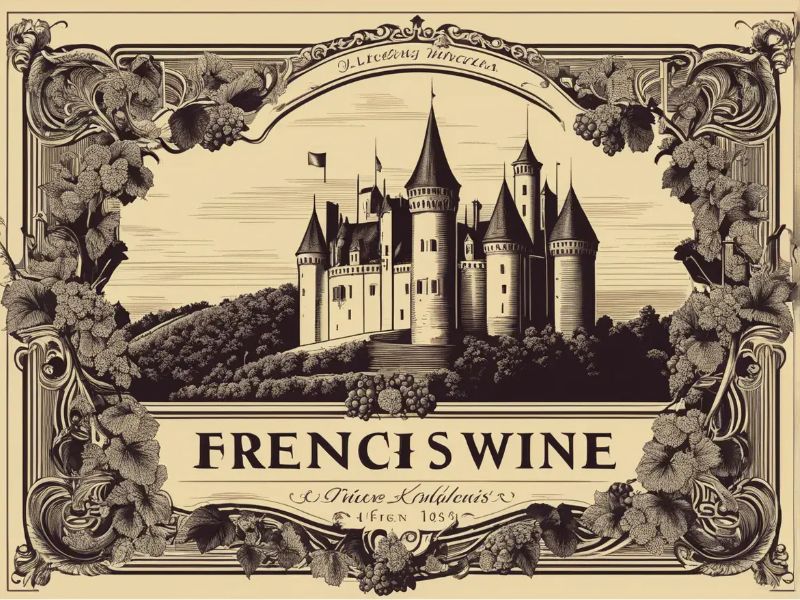
Online AI label maker tools currently lack the capability to generate editable text. Thus, you may need to incorporate text manually.
So, if you see a label with perfect text 99.9% it’s not AI made.
So, how to make a label online with MockoFun?
We have lots of vector elements to create a label online. Go to Elements > Shape and Elements > Illustrations to search for vector elements.
For the label text, you can choose from 800 free fonts & text symbols that you can use to write the product name and other details.
- Label Shapes
- Vector Ribbons
- 800 Fonts & Text Symbols
- Curved Text (circular text, spiral text, wave text)
- Vector Graphics (flowers, swirls, swashes, flourishes, lines, dividers, speech bubbles, etc)
1. Choose The Label Shape
Make your own labels free with the MockoFun’s online label maker!
The first step in creating a label is to choose the label shape.
Go to Elements > Shapes > Labels & Ribbons menu and pick a vector label shape. Customize the color, add outline stroke, shadow effect, etc. You can even add a Pattern to your custom label shape.
To make a simple label design, use a basic geometric shape like a rectangle shape, an ellipse shape, a circle shape or even a romb shape. Make circular labels, round labels, oval labels, square labels and rectangle labels.
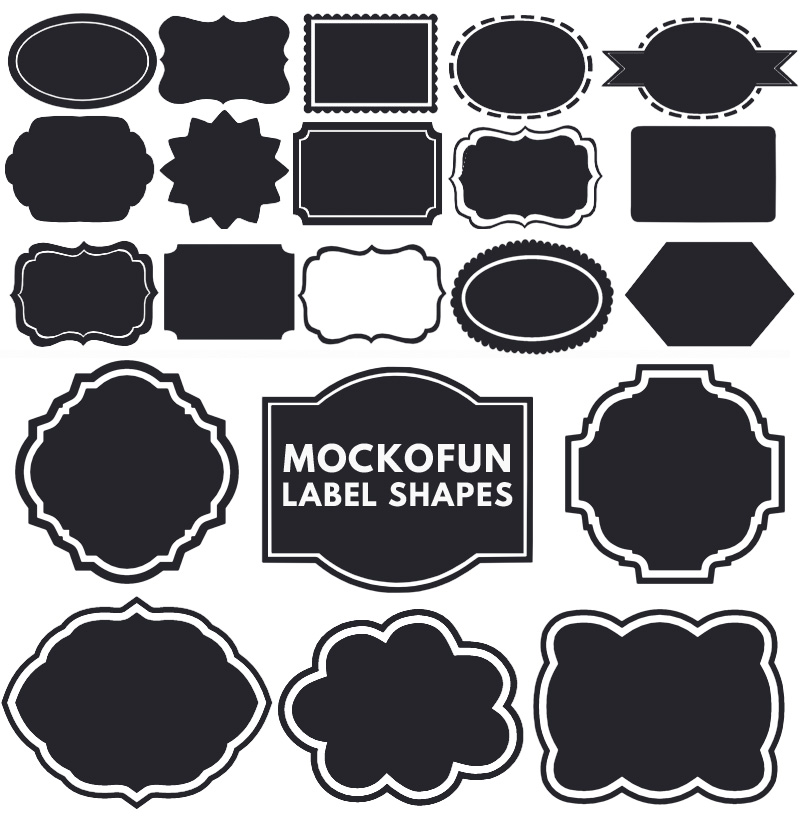
To make vintage labels for example use more fancy and decorative shapes. Make labels in the form of speech bubbles and I tell you they will look so cool.

With MockoFun is fun to make free editable labels for teachers, classroom labels with pictures, name labels, name label stickers, school name labels, notebook labels, etc.
We have lots of printable decorative labels but you can also design your own free printable labels.
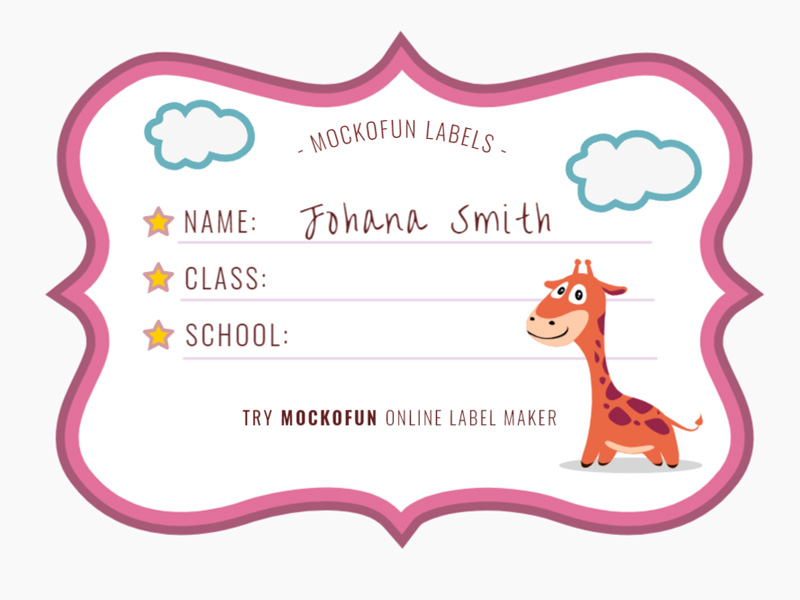
Name Label Stickers: you can edit the text of the label sticker, the fonts, & all the colors
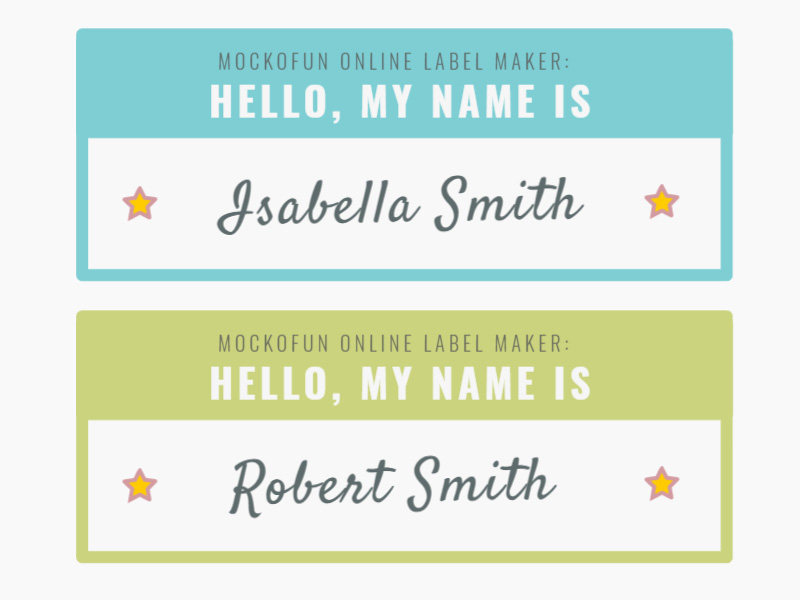
Classroom Labels with Pictures: you can edit the text, the fonts, & all the colors

↠ Vector Ribbons
To create personalized labels you need all kinds of elements that help you with the label making process. I usually use ribbons as part of my label design.
Go to Elements > Shapes > Labels & Ribbons and you will find all kind of ribbon shapes.
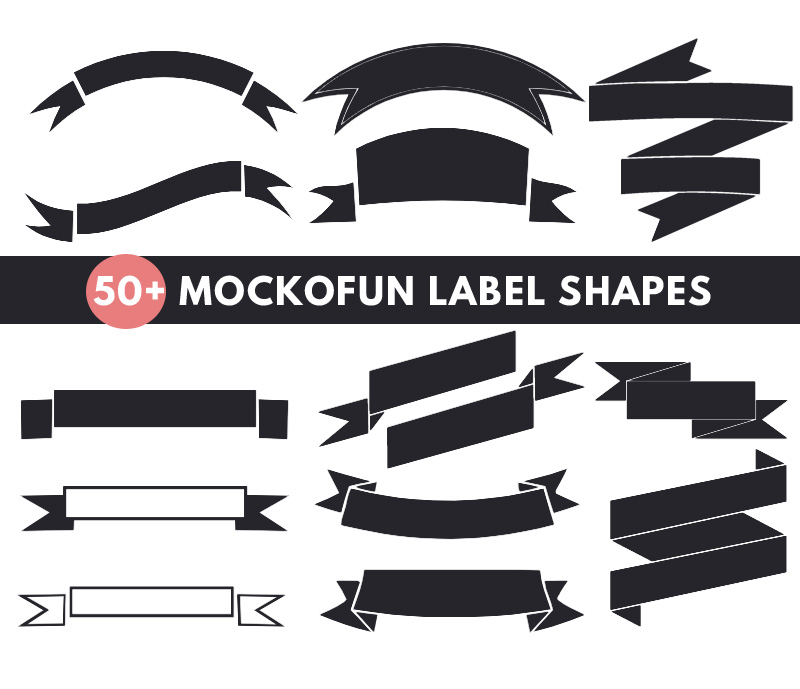
If you want to create a vintage label, use ribbon shapes. Design a vintage label template in just a few minutes. The ribbon shapes work great with our curved text generator.

2. Add Label Text Information
There are many types of food labels. On a label you will usually find label text details like:
- product name
- company logo
- company slogan
- company info (address, website)
- certifications (e.g. Bio) for food products, cosmetics, etc.
- best before date for food products, cosmetics, etc.
- recipe suggestion, etc.
Write the name of the product with a fancy font or a bold font. For the other details use a readable sanserif font.
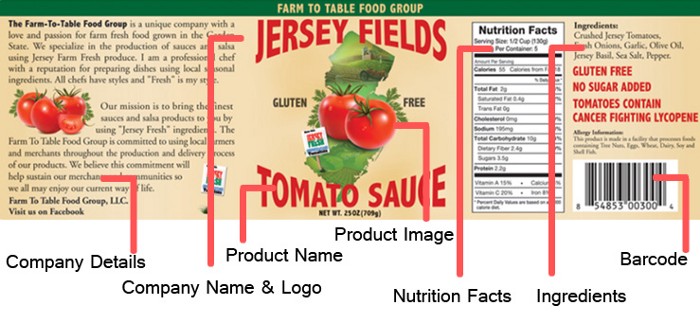
Use our awesome text editor to add text (product name, company logo, slogan, etc) on your custom label.
Choose from 800 free fonts online. We have lots of handwritten fonts, bold fonts, fancy fonts, signature fonts. If you are a premium user, you can also upload your own fonts.
With MockoFun you can also add curved text and circular text. In this way, you can make really cool custom labels & personalized labels for your products. The circle labels look great! In the same way you can make circle stickers.

The dots from this cute label are in fact text symbols. You can insert text symbols like arrows, stars, dots, squares into your text (including curved text, circle text, wave text or spiral text).
Create a circle label template or a round label template using a circle shape or an ellipse shape.
Make text labels, font labels with the calligraphy label maker and the label design app.

↠ Vector Flourishes, Swirls and Swashes
To create a fancy text, go to Elements > Shapes > Text Tails & Ligatures. There you can find all kinds of flourishes, swirls ans swashes to decorate your text.
The vector flourishes are also useful to decorate the label. In the Elements > Dividers category, you can find more vector swirls.
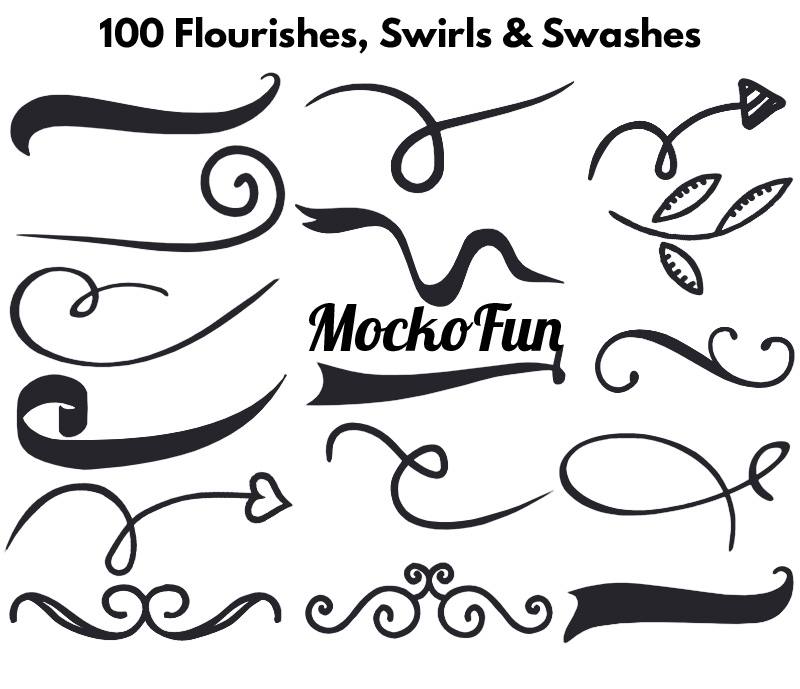
3. Add Vector Graphics
To design a label for a product, use vector graphics and illustrations from our gallery. Go to Elements > Illustrations and look for images.
For example, if you are making a food product label, go to the Food & Drink category. Create a food label template for your product. You can purchase this bread label and customize it to your liking.
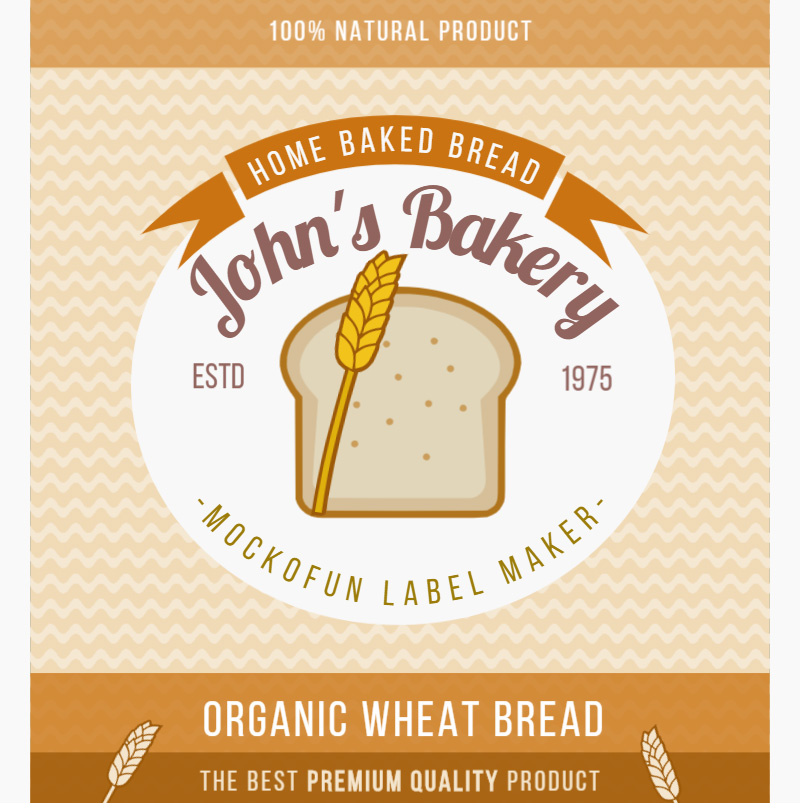
With MockoFun you can make all kinds of unique labels. If you want to create a floral label like the one in the preview, go to the Nature category where you can fond lots of floral elements.

You can make a beautiful retro label with floral ornaments. Buy this flower label and personalize it online with MockoFun label maker.
↠ Use Pre-Made Label Templates
MockoFun is a free label creator online that you can use to make labels and stickers from scratch. However, if you don’t have design skills, you can use our pre-made label templates.
Check out our online labels gallery and pick the one that you like to edit and personalize.

There are other free label creator tools out there, but MockoFun is probably one of the best tools for graphic designers in 2020.
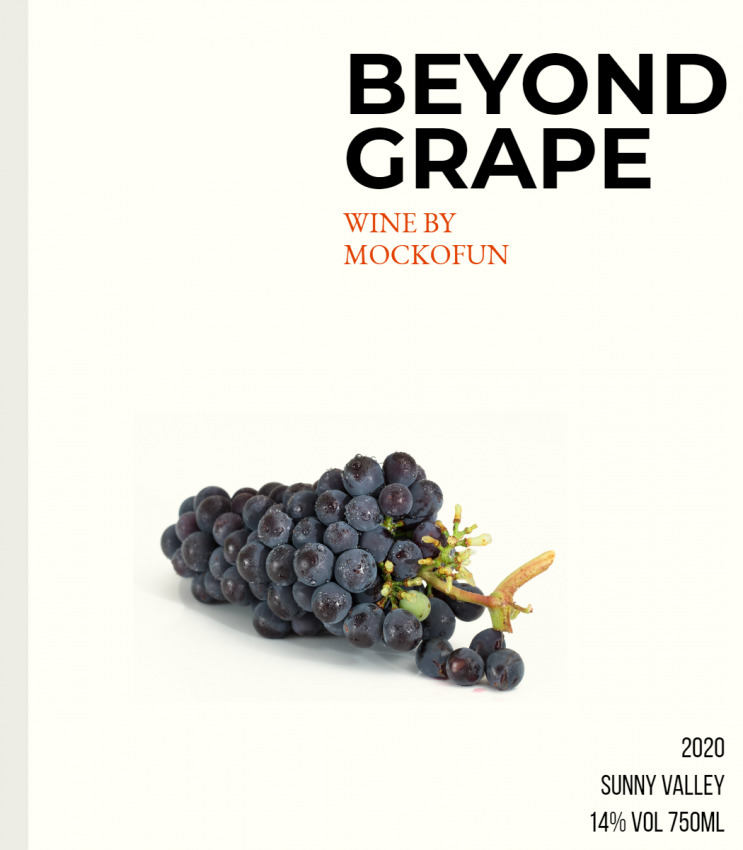
Create a modern wine label like the one in the preview with just a few clicks. You can download this free wine label and use it for your projects.
In the video below you can see exactly how to edit and customize labels with MockoFun. It’s so easy!
4. Add Other Information (eg. Nutrition Facts)
If you design a food product label, you might want to add nutrition facts.
Get this nutrition facts template and use it in any label design you need.
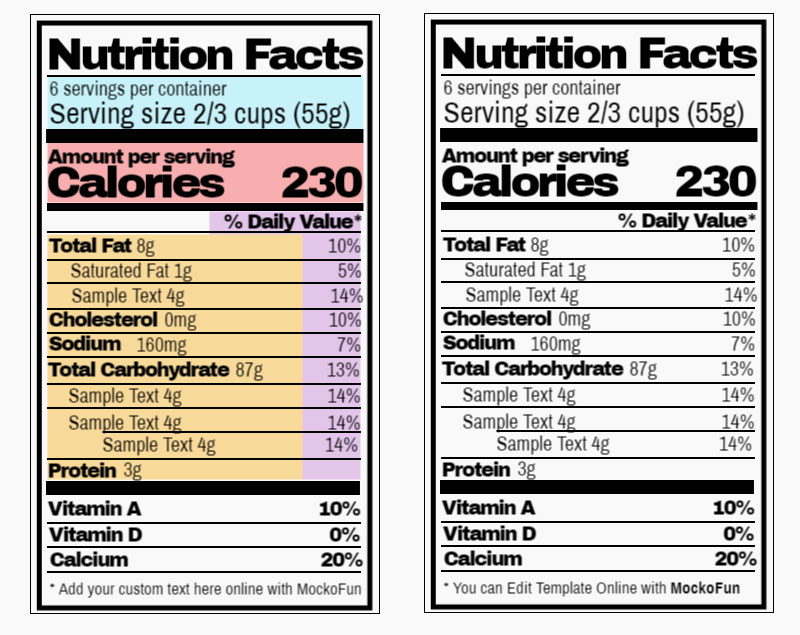
5. Download the Label Template for Printing
With MockoFun’s online label maker you can make online labels easily! MockoFun is a powerful online label designer that you can use to make custom product labels.
What to do next?
- Save the design template in your gallery
- Download the label PNG for print
- Share the label template with your work team or clients
↠ Label PNG, JPG & PDF
Download the template design in one of these file formats: JPG, PNG and PDF.
Choose the label png transparent for print, to post on a website design, on a blog post, on social media, etc.
You can use the JPG, PNG and PDF files for personal & commercial use with attribution. It’s important to know that our premium users don’t have to give attribution. Also, you don’t have to give attribution for an item that you bought from us.

Name Tag Maker
MockoFun is also a name tag maker that you can use online to make name tags and name badges.
If you are looking for a name tag maker online, choose MockoFun. It’s easy to use and has tones of features. We have probably the best text editor and a powerful photo editor with lots of photo filters.
↠ Share the Editable Template
The editable templates (source files) can be shared for personal use only. So, if you make a template with MockoFun and you want to share it for free on Facebook, Instagram, DeviantArt, Behance or any other site, you can do it with the free user account.
To share an editable template for commercial use, you need a premium user account. If you buy a template from our gallery, you can not share the editable template on other sites.
6. Make Money Online with MockoFun
Did you know that graphic designers all around the world are making money creating custom product labels and other graphic design templates?
If you are a freelance designer, you can make money online with MockoFun.
How?
Create custom labels and other design templates with MockoFun.
Get a premium user account and use the Share option to share the editable templates with your clients.
For example, use Fiverr to offer your services as a designer. You can make custom labels for jars, custom labels for bottles, custom labels for clothing and so on. Share the editable template with your customers. The client can easily modify the template online without having to use complicated tools like Photoshop or Illustrator.

Design you can create on MockoFun and sell on Fiverr, Etsy or other graphic design market:
- Logos
- Poster Design
- Label Design
- Poster Design
- YouTube thumbnails
- Facebook ad design
- Instagram post design
❤️ FREE USER ACCOUNT
You can sell JPG, PNG & PDF files. You have to give attribution to our website.
You can share editable templates only for personal use.
You can not share/redistribute the editable templates that you buy from us without major changes made to the design.
💎 PREMIUM USER ACCOUNT
You can sell JPG, PNG & PDF files. You don’t have to give attribution to our website.
You can share editable templates for commercial purposes.
You can not share/redistribute the editable templates that you buy from us without major changes made to the design.
In Conclusion
Now you know how to create a label online in just a few minutes. You can make a label from scratch or, you can choose one from our pre-made label templates. So, have fun with MockoFun!
YOU KNOW IS FUN. IT’S MOCKOFUN.
75% of marketers use visual assets
Unleash your creativity and make awesome designs. You don’t need to be a graphic designer to create something amazing!
Related Tutorials
Learn MockoFun from these quick tutorials for beginners. It’s quite easy!
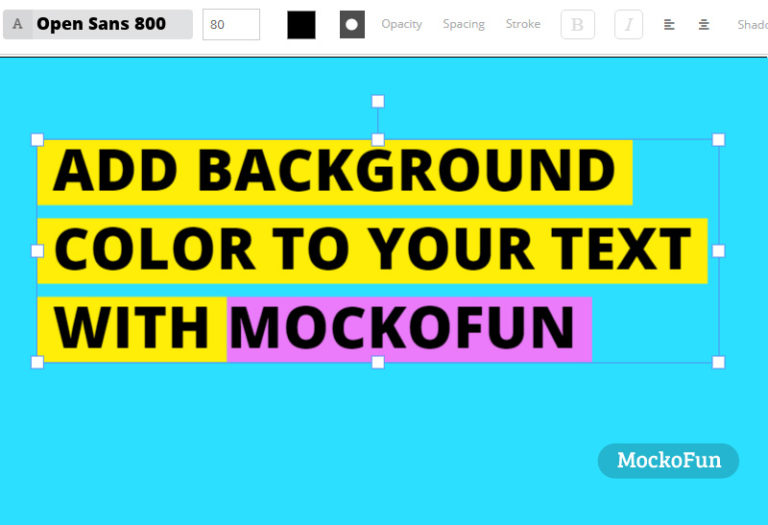
How To Highlight Text Online
Do you want to highlight text online? Use MockoFun it's free and easy to use!
Create an awesome highlighted text in one minute.

Signature Fonts
Download the best signature fonts free. Online signature creator with free signature fonts online.
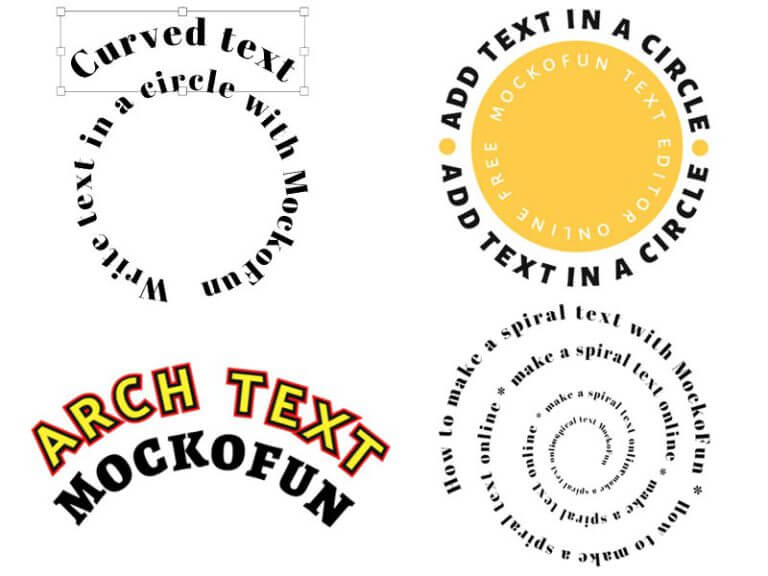
How To Create a Curved Text
Create curved text and circle text using MockoFun text editor. This curved text effects is available online.

 Online Label Maker
Online Label Maker