Online Badge Maker
✨ AI Badge Maker
The AI image generator from text from MockoFun is great for making AI badges.
The artificial intelligence is not capable to generate editable text just yet. So, the first step is to create a cool AI badge design using text prompts. The second step is to add text. We have over 800 free fonts to play with and lots of text effects.

Here are two logo badge designs made with MockoFun AI that you can try. Customize the text prompt and the seed to your liking.
MockoFun Settings: Aspect Ratio Square (1:1), Content Type Generic, Effects & Styles T-shirt Design
Prompt: 1249715047 Cartoon illustration, Vector, Simple, Simplistic, Wolf, Slayer guild, scarf, Adventure, Looking straight, RPG. Emblem, Logo, Sticker, Armor, dual sword on back

MockoFun Settings: Aspect Ratio Square (1:1), Content Type Cartoon, Effects & Styles –
Prompt: 2631475039 Cartoon illustration, Vector, Simple, Simplistic, Wolf, Slayer guild, scarf, Adventure, Looking straight, RPG. Emblem, eSports Logo, Sticker, Armor, dual sword on back –transparent background

 AI Embroidered Badges & Patches
AI Embroidered Badges & Patches
The badge maker online free from MockoFun has a powerful AI image generator powered by Flux and Ideogram that allows you to make awesome embroidered badges & patches like these.




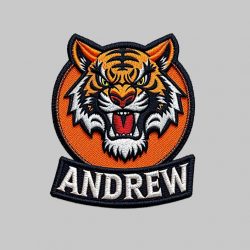

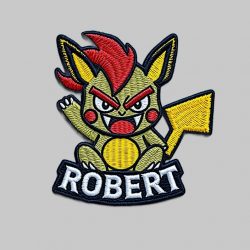
Digital Badge Creator

Create Online Badges
Do you want to make badges online? Use our online badge maker!
With MockoFun badge creator, you can easily create online badges in just a few minutes. We have lots of badge shapes to choose from, vector graphics & illustrations, fancy fonts and cool text effects.

There are many types of badges:
- Button badges
- Cloth Badges (Embroidered / Woven / Printed Fabric)
- Enamel Lapel Badges (Enamelled and Similar Types)
- Name Badges (Personalised or Identification Badges)
Professional badges for example include: police badges, army badges, sport badges, detective badge, id badges, name badges and so on.
Digital badges are a validated indicator of accomplishment, skill, quality or interest that can be earned in various learning environments. Types of digital badges include scout badges, skill badges, achievement badges, reward badges, learning badges, winner badges, etc.
You can basically make badges for everything!

Badge Design Ideas
With MockoFun is easy to make a badge online. We have hundreds of vector graphics, text effects and fonts to use in your design. Don’t forget to take a look at our online label maker tutorial.
Check out also our PNG text generator that can be used for all kinds of projects.
How to Make a Badge Online
➊
Pick a badge shape to start. The badge can have any shape. Popular shapes are circles, triangles, rectangles, squares, stars, shields and more.
➋
Add text on the badge. Use simple text, curved text or circular text. Customize the colors and choose from 800 free fonts.
➌
Add elements (vector, illustrations and photos) with our easy drag-and-drop tool.
➍
Download the badge design for print in these formats: JPEG, PNG, or PDF.
❺
Share the editable badge with your team or your clients. You can make money online by selling your designs.
First, you have to create a new document for your badge design.
Choose a badge size from the list below. The most used badge size are:
- 75mm
- 58mm
- 44mm
- 32mm
- 25mm
From the drop-down list, choose cm instead of pixels. To make a 75mm badge, create a new document with the size 7.5×7.5cm.
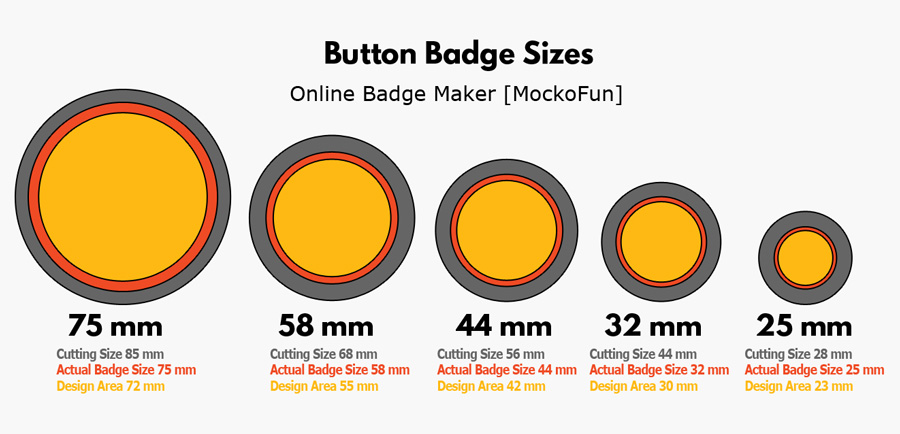
To create a badge start by choosing a badge shape. You can make round badges, rectangle badges, square badges and other shaped badges like star badges.
Then, use vector elements from our gallery (Elements > Shapes or Elements > Illustrations). It’s easy with our drag and drop tool to make badges using these graphic elements:
- Badge Shapes, Shield shapes, Label Shapes
- Vector Ribbons
- 800 Fonts & Text Symbols
- Curved Text (circular text, spiral text, wave text)
- Vector Graphics (stars, icons, symbols, etc)
50+ Badge Shapes
To make a badge template, use badges shapes from our gallery. MockoFun is a great emblem creator that you can use online in your browser.
In order to create emblems, badges, insignias, labels, medals or ribbons, go to the Elements > Shapes > Labels & Ribbons category. There, you will find circle shapes, rectangular shapes, star shapes, label shapes, shield shapes, seal shapes and stamp shapes.
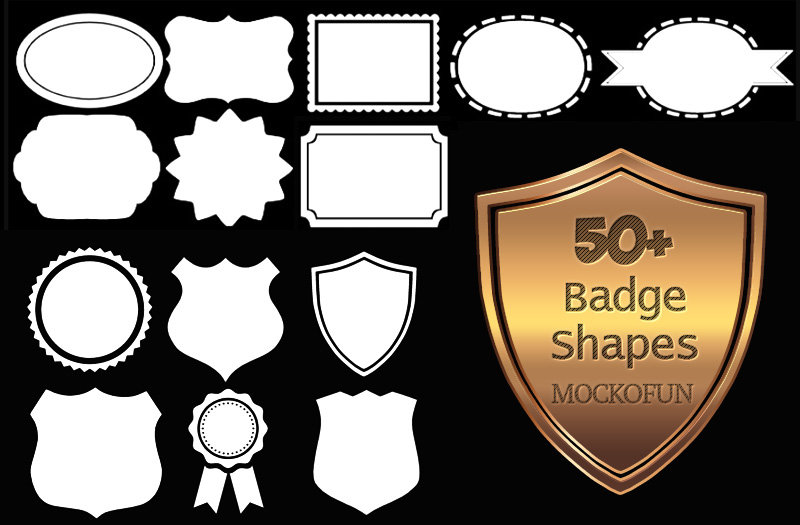
It’s so easy to make a gold badge. Apply the gold texture or, create a gold gradient with MockoFun. Create a golden badge or a gold shield like this in just a few minutes. You can also make a silver badge using the same steps.
Make a badge logo design free using vector elements from our gallery, curved text, font styles, etc. You have all the graphic elements you need to make a great emblem logo design.

To make a badge outline, use the Stroke layer style. Learn how to add outline to image online from this tutorial for beginners. Our online badge maker has lots of unique features that you can use.
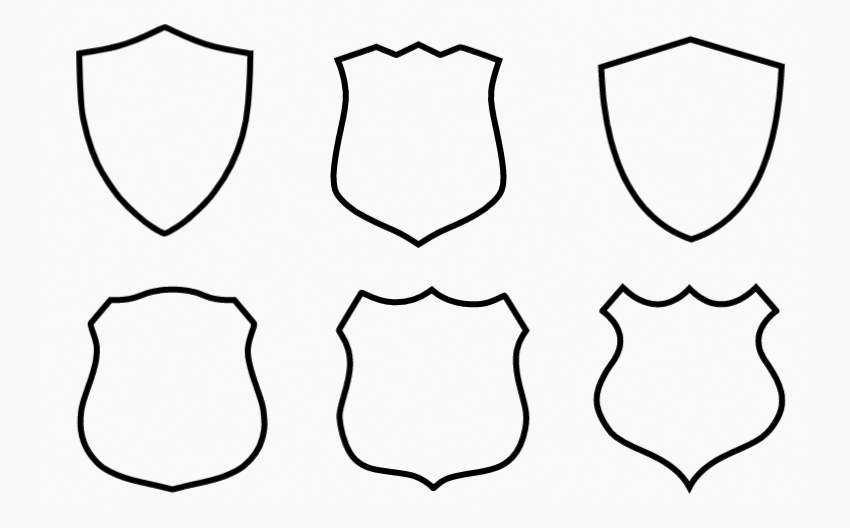
Create Custom Badges [Quick Tutorial]
Next, I will show you how to create a smiley badge with MockoFun. It’s a really simple process!
You can make other fun badges, like kids badges or school badges in the same way.

How to create badges?
You don’t need Photoshop to create custom badges. With our free badge generator, you can make all kinds of personalized badges. We have lots of design elements to choose from, over 800 free fonts and most importantly, curved text.

1. Create a Circle Badge Shape
To make the badge shape, go to Elements > Shapes > Geometric and add a circle shape.
Set the Color of the vector circle to a bright yellow. You have the option to add a Linear Gradient or a Radial Gradient. Also, add and Stroke outline of around 14px with black color.
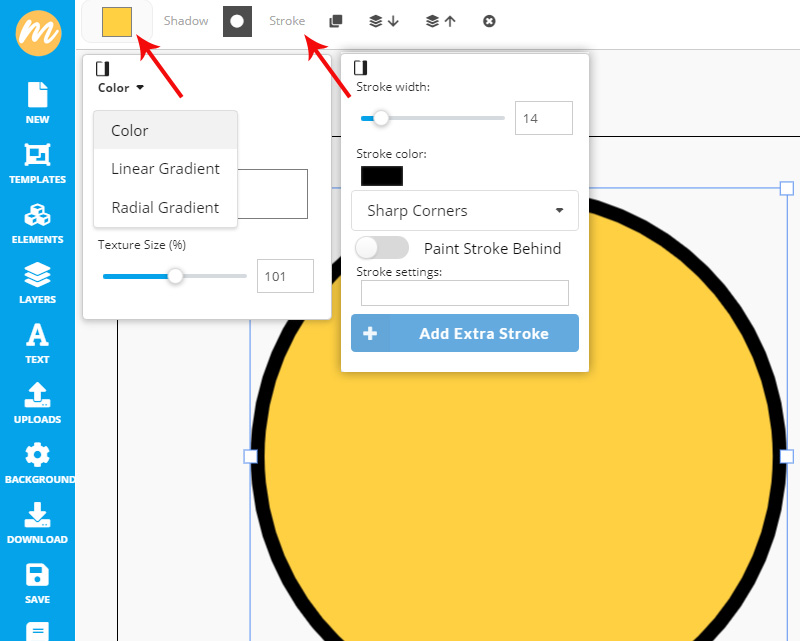
To make the eyes of smiley icon, add another circle shape. Use the transform handlers to make an ellipse shape. Then duplicate the ellipse shape and move it.
2. Add Curved Text or Circle Text
To draw the mouth, let’s use a curved text effect. Go to Text > Curved Text and add the rounded text on the circle badge.
Choose the font; we have over 800 free fonts online. Set the Spacing between letters and also the Curving for the circular text.
3. Download Badge Template
Click on the Save button to save the round badge design in your gallery. Then, download badge as JPG, PNG or PDF. It’s better to download the badge PNG with transparent background.
You can share the badge design with your friends, and they can edit badge online if they also have an account (free).
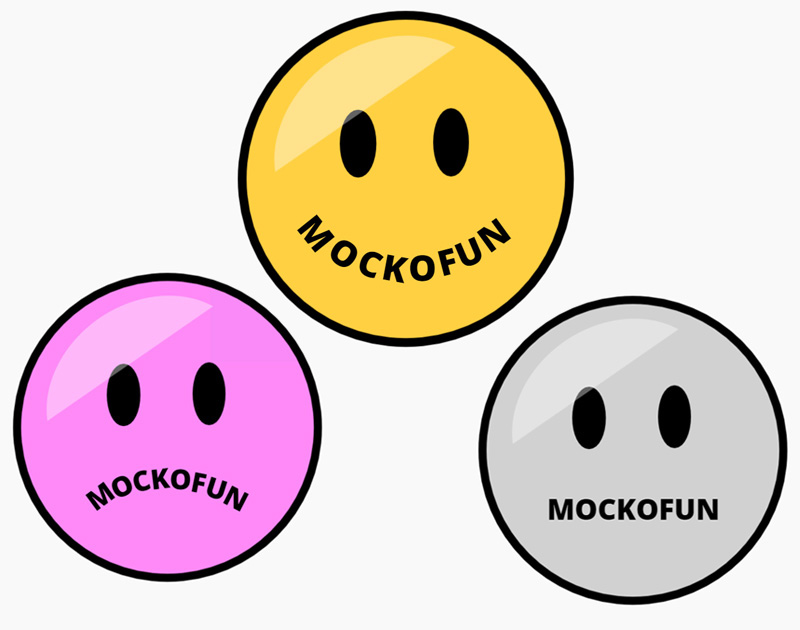
Button badges made with MockoFun
To make a comic badge you can use speech bubbles and other comic vector elements. We have lots of free badges and premium online badges to choose from.
Make a button badge design like this or get a pre-made template.
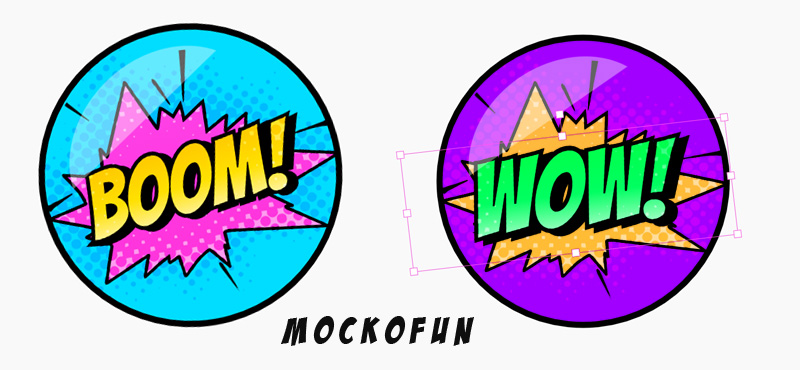

Badge Design Online
With MockoFun badge maker you can create vintage badges with a more complex design. You have all the elements like badges shapes and ribbons to make retro badges.
The vector badge is ready for print. Simply download the badge logo png. You edit the badge logo template at anytime because your badge design template is saved in your gallery.
Create badge online quick and easy! Design quality badges like these. Or, make a badge icon for your blog or website.

Digital Badges
A digital badge is a recognition for learning outside the traditional academic records.
Digital badges validate the skills, the accomplishment or the competencies earned in learning environments. These learning environments are usually online.
So, anyone can make badges for learning and any other types of digital badges online.
Open Badges
Open Badges is the world’s leading standardized format for digital badges.
Open Badges is a type of digital badge that is verifiable, portable, and packed with information about skills and achievements. Open Badges can be issued, earned, and managed based on a standard by a certified Open Badges platform.
Open Badges can represent any achievement from simple participation to evidence-backed, competency-based learning.

Award Badges
A badge is a visual indicator of an achievement status. For example, when a designer wins several design awards, he can get an award badge to highlight this achievement.
Make an award badge easily by customizing this online template.
Here are some examples of award badges that you can create with MockoFun:
- Best dad award, best husband award, best sister award
- Best employee awards, best teacher award
- Best design award, best company award, best website award, etc.
Website Badges
Similarly to a logo, a website badge is representative of your brand. Website badges are a must have element of modern marketing. Using web badges can significantly increase your site’s traffic.
Trust Bages
There are all kinds of website badges and each has its own role. For example, to boost consumer confidence, use website trust badges.
A trust badge is a logo or a symbol that you display on your site to assure a visitor that your business is legitimate.
Payment trust seals are especially important for small businesses that don’t have brand recognition.

MockoFun is a website badge generator that offers lots of designs. Make a web badge from scratch or use a pre-made template. To use it on your website, make sure you Download the badge PNG, not JPG.
Use our digital badge creator to make badges for your website or brand. There are plenty of badge ideas to choose from.
App Badges & User Badges
It’s well known that most people like recognition! They like to receive rewards and earn status. People like to progress to the next level and move up ranks.
That is the reason why many websites and apps reward the users who engage with the app/website. For example, the GraphicRiver marketplace give badges to their authors for different types of achievements.
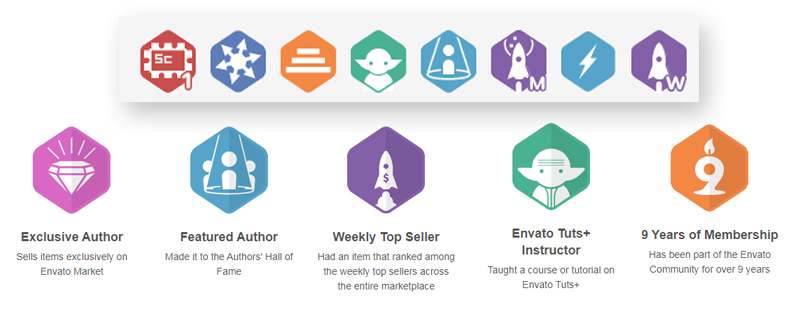
Usually, the users earn badges for liking content, adding friends, sending chat messages, adding or sharing content, doing certain tasks and more.
Another good example is the Audible app. To earn Audible Badges, you have to do certain predefined things such as listening during the daytime or night time, listen for longer time, or finish more audiobooks in a short span of time.
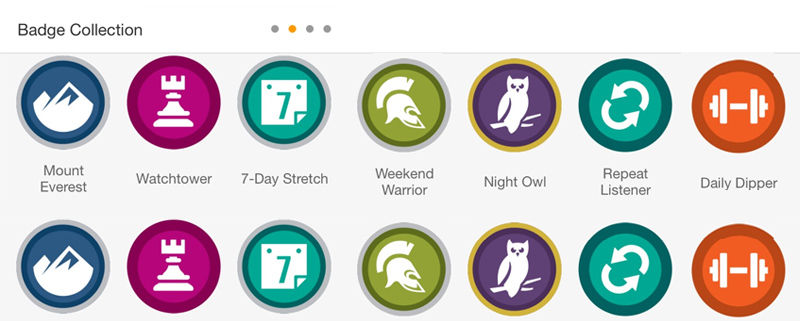
So, create custom app badges for your app using MockoFun online badge maker.
Twitch Sub Badge Generator
Twitch Badges & Sub Badges
There are different levels of Moderators and support found on Twitch and Twitch’s social media. The types of twitch sub badges are: User-Type Chat Badges, Chat Badges, Chat Emoticons, Subscriber Badges, Bit Badges, etc.

MockoFun Settings: Aspect Ratio Square (1:1), Content Type Generic, Effects & Styles None
Prompt: 1303585825 cute chibi monster holding a purple glowing magic ball light gray background –transparent <<mockofun_1>>
Make your own Twitch Emotes & Subscriber Badges with MockoFun
The Twitch badges must be in PNG format with transparent background. So, make sure you set the background transparent and click Download to get the PNG file.
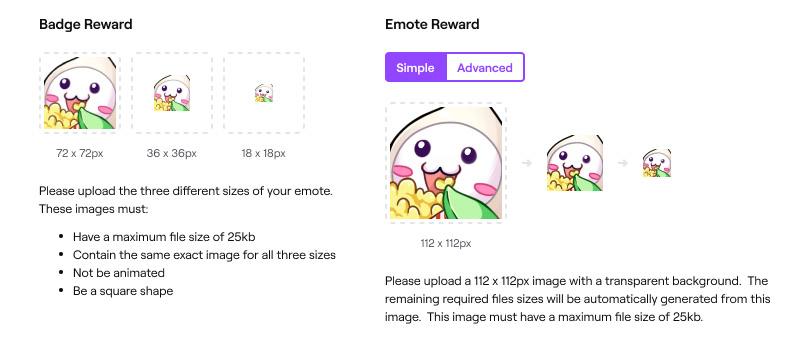
Personalized Badges
Make personalized badges with messages using the comic elements from our gallery:
- Elements > Shapes > Comics & Speech Bubbles
- Use a comic font for the custom badges like Just Another Hand font

Another cool way to make chest badge design is to use photos. Round photo badges with pictures look really cool. Check out this tutorial to learn how to create a circle image online with MockoFun.

Custom Name Badges
Make custom name badges using awesome free fonts and icons from our Elements gallery. Create designs for name badges online for free. It’s easy to create a name badge design with MockoFun.

Emblem Logo Examples
If you want to create emblem logos, here are some emblem logo examples to inspire you. With our free emblem generator, you can make similar logos.
Search our gallery for elements like shields, laurel, fire, etc. You find these in the Shapes category.

Do you need a military emblem creator? Use the insignia maker from MockoFun and create your own custom insignia logo or shield logo in just a few minutes.
Many badges & insignias have curved text or circular text on their design. And, as you probably already know, not many online tools have that feature. With MockoFun you can add curved text, spiral text, wave text and so on.
Printed Badges
Make your custom badge design with MockoFun.
Then, use a service that offers custom printed badges like Etsy for example. This way you can have your own custom pin badges or custom buttons quick and easy.

There are many types of badges to choose from. Food badges, sport badges, adult merit badges, funny merit badges are all types of badges that you can make online. Try the merit badge generator.
Scout badges for example are usually embroidered badges. Others like the button badges are made from steel components, pressed together with a printed paper layer behind a protective plastic covering. Metal badges are my favorites but I also like the embroidered badges.
With MockoFun you can easily make any graphic design you need. For example, you can design labels, make name tags, ID cards, logos and many more. Before you go, check out these articles.
A label maker template is useful for anyone that wants to make labels, stickers, gift tags, etc.
We have free online label templates for you to choose from. All the product label templates are fully editable online (text, colors, size, etc). Check out this online label maker tutorial for more details.
MockoFun is also a name tag maker that you can use online to make name tags and name badges.
If you are looking for a name tag maker online, choose MockoFun. It’s easy to use and has tones of features. We have probably the best text editor and a powerful photo editor with lots of photo filters.
Design printable name tags for your company’s employees. Make cool name tags for work, name tags for school, name tags for students, name tags for kids and other types of id cards.


With the name badge maker online, you can make a name tag like this one.
Add your own photo; click on the Replace object button to add your photo. You can change the text, the fonts, the color of the name tag, etc. If you want to add a signature check out the signature fonts collection.
You can also choose a circle photo or a square photo. Check out our tutorial on how to use the circle image generator to make circle photos.
In Conclusion
So, pin badges or enamel badges are usually used to reward achievement, communicate membership, acknowledge affiliations, for charity fundraising, promoting events, product launches, etc .
With MockoFun, you can make all kinds of editable badges. Try the new badge maker AI feature. It’s a free and easy to use online tool!
YOU KNOW IS FUN. IT’S MOCKOFUN.
75% of marketers use visual assets
Unleash your creativity and make awesome designs. You don’t need to be a graphic designer to create something amazing!
Related Tutorials
Learn MockoFun from these quick tutorials for beginners. It’s quite easy!
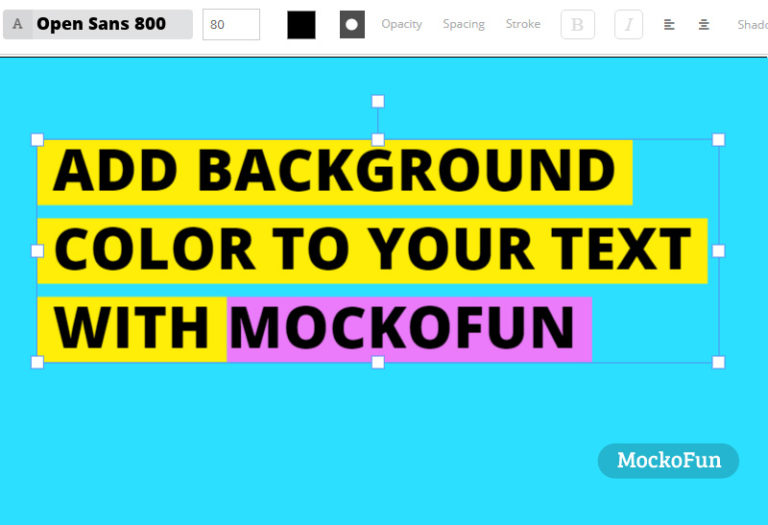
How To Highlight Text Online
Do you want to highlight text online? Use MockoFun it's free and easy to use!
Create an awesome highlighted text in one minute.

Signature Fonts
Download the best signature fonts free. Online signature creator with free signature fonts online.
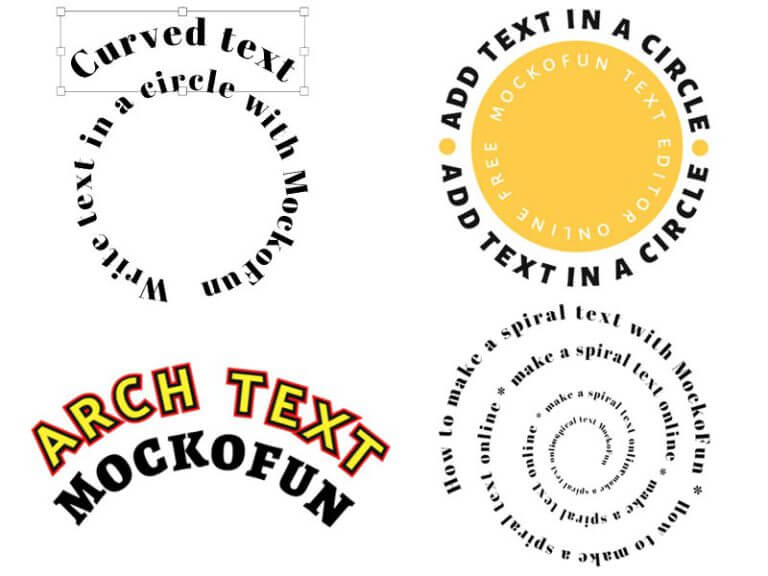
How To Create a Curved Text
Create curved text and circle text using MockoFun text editor. This curved text effects is available online.



