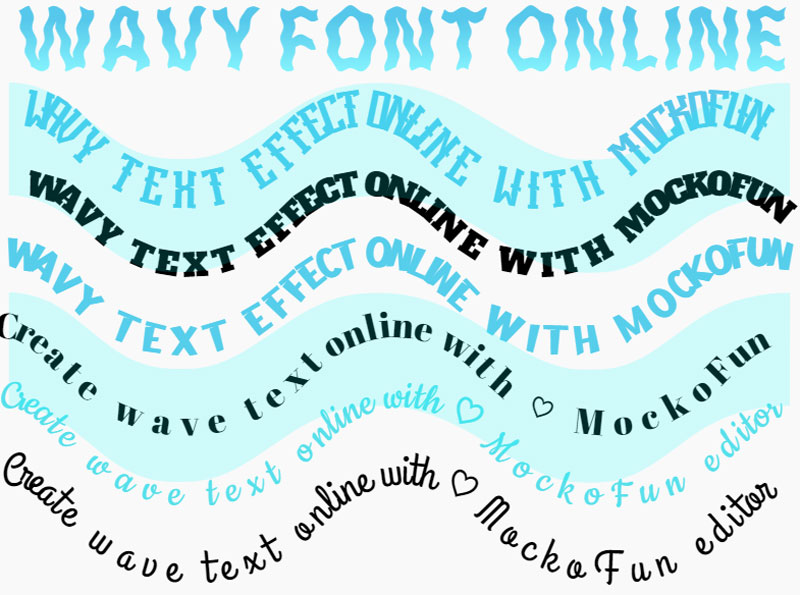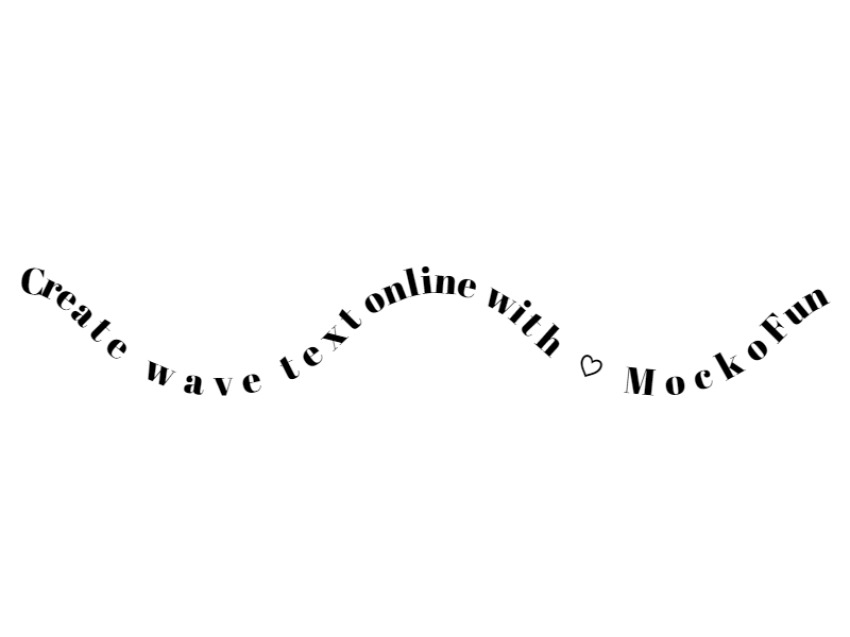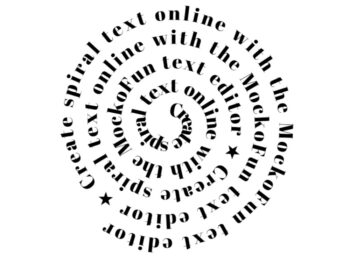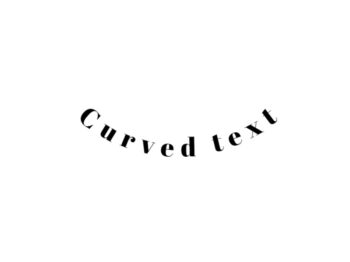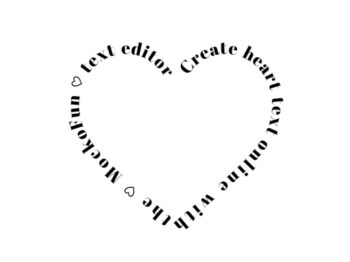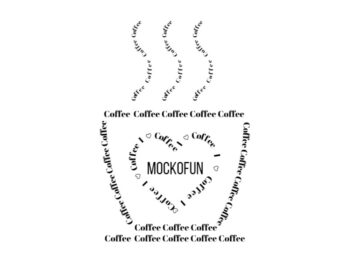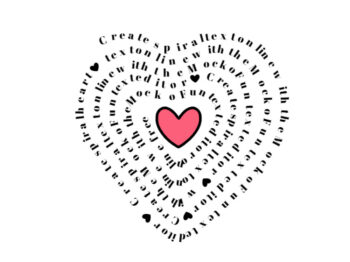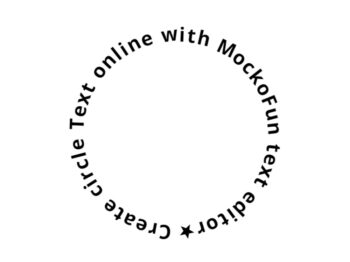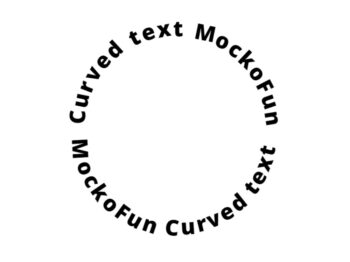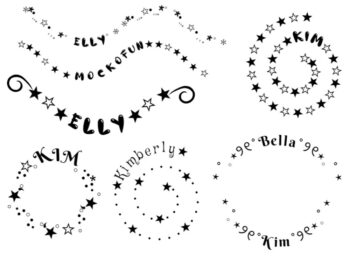Wavy Text Generator
Wavy Text Generator: How to wave text online with MockoFun?
¸.•*´¨`*•.¸¸.•*´¨`*•¸.•*´¨`*•.¸¸.•*´¨`*•
To use the aesthetic wavy font generator open the template and double click to edit the text. The wave font generator allows you to pick the font that you like, edit the text size, change the letter spacing, adjust the text color and so on.
Use this template
Wavy Font Generator
Wave text effect that you can edit online for free with MockoFun. The wave text generator free is easy to edit and customize. If you are looking for a wave writing font, MockoFun text editor is one of the best online tools. Try the wavy font generator and all its features!
Create wave typography with our cool features. The aesthetic wavy text can be created using our “Wave text font” available for free in MockoFun under Fonts. But, remember that our custom wavy text generator can be used with any font you like.
How to write in wavy letters?
This wavy line is not editable. But, with MockoFun you can create your own curvy line to use as a text path. On the Curving option choose Custom and draw your own path.
The text layout includes multiple lines with wavy letters. If you only want one curvy line text, select the others and hide or delete them.
Combine the wavy font effect with the curved text and make great typography effects. The wavy line text also has a nice ocean wave blue background that you can keep or remove.
The wave text effect generator is free and anyone can use it. Download the result as JPG, PNG or PDF.
To create the wavy text Photoshop effect it is much difficult because you have to draw the wave path yourself.
How to make wavy text?
So, how to make wavy font? Another option is to rasterize the text layer and to use the Wave filter. The text will no longer be editable.
Our free wavy font is an awesome solution for making typography. The wavy font free is called “MockoFun Wavy” so you can search it in the fonts list.
The wavy text generator free delivers great looking results. You can make a wavy text effect online without having to work with complicated graphic design tools.
Wavy Stacked Font Generator
To make a wavy stacked font, go to Properties > Rasterize the text first and then use the Filters > Warp Filter.