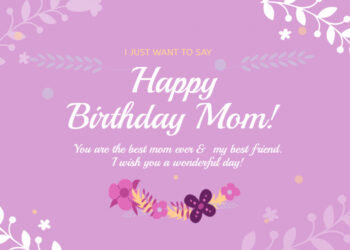Token Stamp
Make as many free token borders as you need for your projects. Create your own custom token borders and add elements from our gallery. If you want to add text, we have lots 800 free online fonts and font styles to play with.
Use this template
With MockoFun you can make character tokens for table top rpg games like Dungeons and Dragons. You can print these token stamps or you can use them online in a rpg software like Roll20 or Fantasy Grounds.
To create a token stamp make these steps:
- Upload an image of the character you want to create a token stamp for.
- Go to the LAYERS menu and click on the Your Image layer
- Click the Replace Object button and choose your image from the UPLOADS menu.
- In the LAYERS menu you have all the token stamps that are available. Click on the Eye icon to hide or reveal a token border.
- You can change the colors from the Filters menu on the top, add effects, etc. One of the token border has a texture overlay that you can change with other textures from our list.
- Finally download the token border PNG image
In the preview you have a list with token borders but you can create many other designs. If you need a dnd token template, check out this item.
Dnd Token Borders
Our circle token maker has lots of cool options. There are other dnd token creator tools but this one has many features that creative gamers like to use.
The token stamp transparent background is set as default. If you need an image with a background, you can do that too.
A Token tool online to create PNG images is great for Virtual Table Top applications. It is the best and quickest way to create customised tokens.
Design token tool overlays in just a few easy steps. our dnd token maker, roll20 token maker, vtt token maker, etc.
As you can see in the screenshots, this is a round token maker. If you need other shapes for your token frame search our Elements gallery. A token generator like this one can be used to make round borders and frames for your game characters. Try the tokenstamp and create cool borders like the ones shown in the preview images.