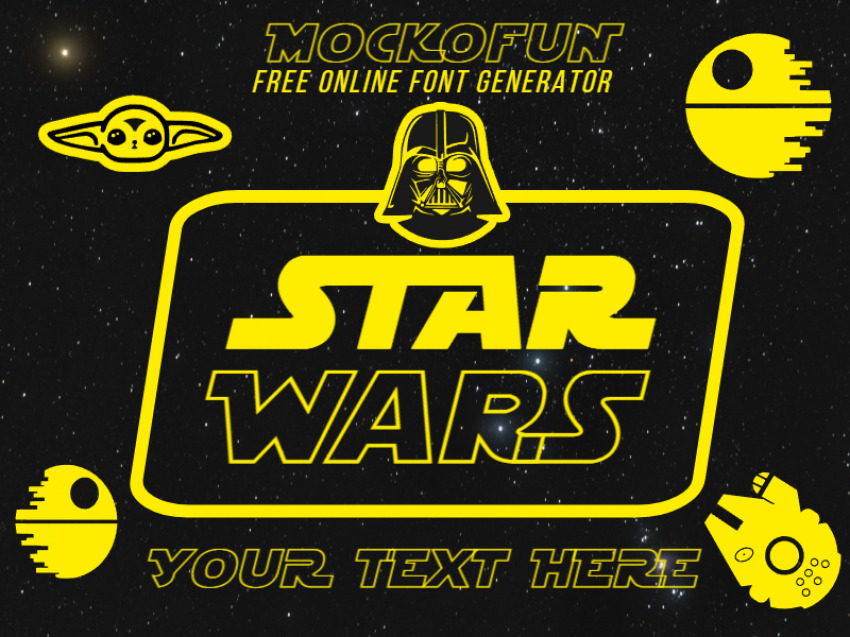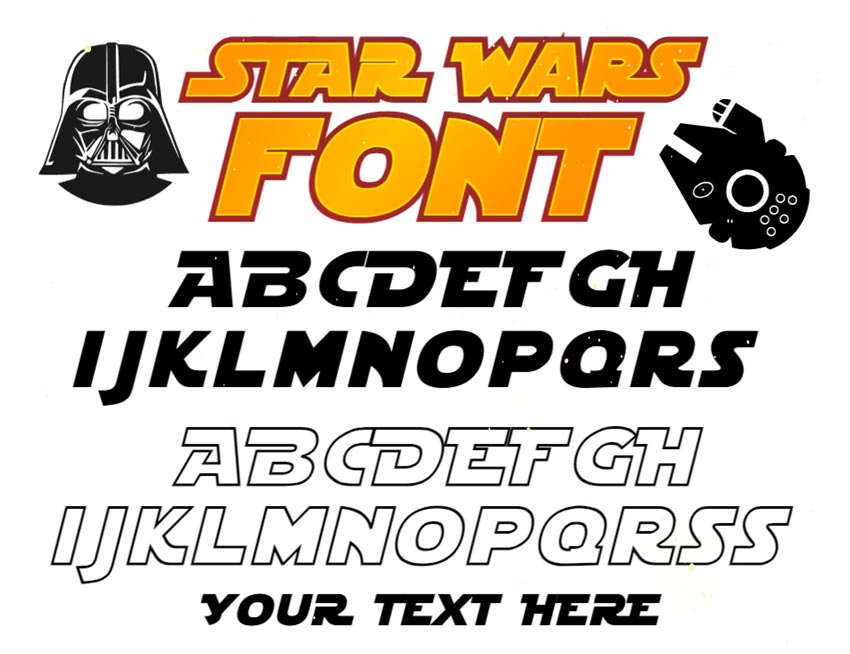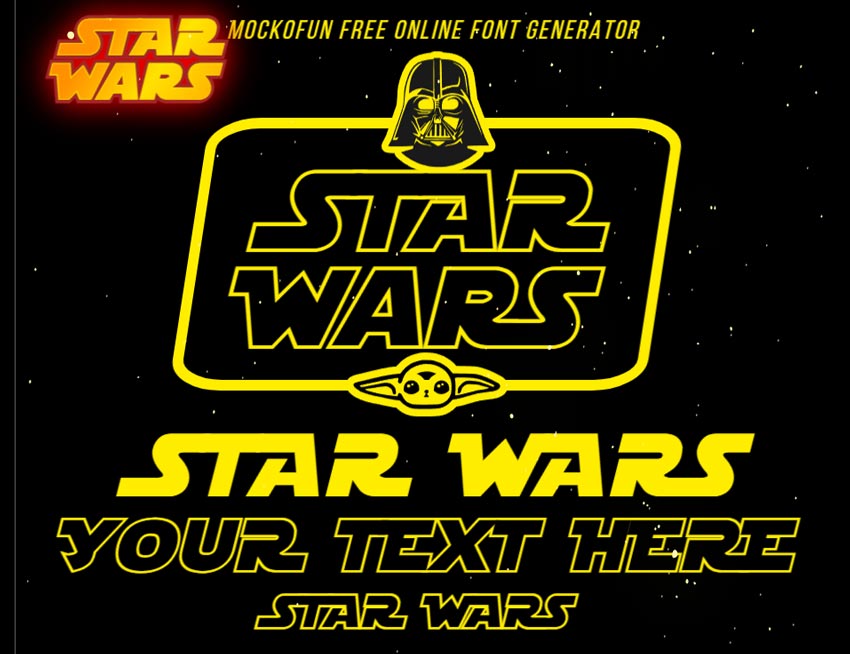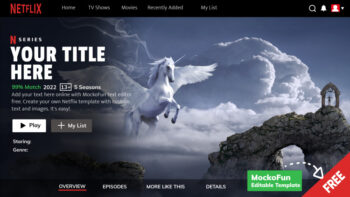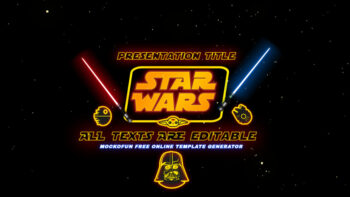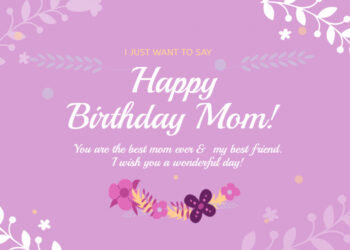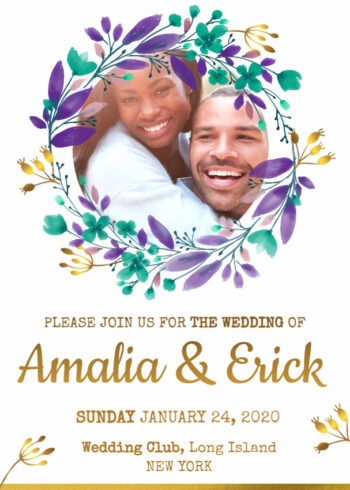Star Wars Font Generator
Use the Star Wars logo generator and replace the text with your own. Try the Star Wars title generator online with MockoFun and make fan art using this free tool!
Use this template
Star Wars Font Generator
The Star Wars font and logo are iconic symbols in pop culture, recognized worldwide. The logo features a bold, futuristic typeface that captures the essence of the sci-fi epic. Designed by Suzy Rice and tweaked by Joe Johnston, it embodies the grandeur and adventure of the Star Wars universe, instantly evoking the excitement and timeless appeal of the legendary saga.
The famous Star Wars outline font, Death Star font, Star Jedi font, return of the Jedi font, Darth Vader font are all great examples of fan made typefaces inspired by this movie series. If you are looking for the best Star Wars font, you are in the right place.
The Star Jedi font is free and you can use it in all kinds of software like Photoshop, Gimp, etc. The Star Wars font name is Star Jedi font but there are other fonts that you can try. Once you install the font on your computer, you have the Star Wars font in Word.
For the Star Wars font Google Docs option, scroll through the list and select “More fonts…”. In the font selection dialog box, click on the “Upload” tab. Upload your custom font file from your computer.
MockoFun AI Image Generator
What can you do with MockoFun AI image generator from text?
- Make a Star Wars poster template. Add custom text, intro and title using this font generator.
- Use MockoFun AI sticker generator to make custom Star Wars stickers.
- Create personalized Star Wars tattoos with the MockoFun free AI tattoo generator.

Use the Star Wars font generator free. Edit the text and customize all the colors. All the elements that you see in the preview images are in separate layers. The Star Wars font maker contains a template with vector elements, icons and text styles.
The Star Wars font creator has lots of great features including AI image generator. Create Star Wars letters with custom text in just a few seconds. The Star Wars alphabet font has the dafault color yellow on black background. The color is also editable.
The Jedi text generator is great for making all kinds of fun stuff for personal projects.
Star Wars Intro Text Generator
For the Star Wars title font generator with have further options. To create the Star Wars intro, you have to follow these steps:
- Add your text paragraph in a new layer.
- Choose the font that you like.
- Go to Properties > Rasterize Layer.
- From the Filters menu choose Perspective Filter.
- Set the X Rotation to 1.
Online there are Star Wars intro creator tools that include animation.
The Star Wars intro font is News Gothic bold is used for the main body of the crawl and episode number, and Univers light ultra condensed for the titles of the films. Choose a typeface from our list for the Star Wars intro text. A sans serif font is the right choice.
Star Wars Logo Generator
Put the Star Wars logo design on you T-shirt, coffee mug, laptop sticker, etc. This is a cool online tool for all the fans of this great movie series. Use the Star Wars logo generator and replace the text with your own. Download the result as JPG, PNG or PDF for print.
Note that, if you need a Star Wars writing you have to search for Aurebesh which is an alphabet used to represent spoken Galactic Basic (i.e. English) and is the most commonly seen form of written language in the Star Wars franchise
IMPORTANT LEGAL NOTICE:
This is a fan-made version of the Star Wars logo/font/intro. This is an unofficial version, based on the “Fair use” doctrine. This site is not endorsed by nor related to Star Wars in any way. We disclaim any responsibility for any legal issues resulting from your use of images generated using this site. You remain responsible at any time for taking required precautions.