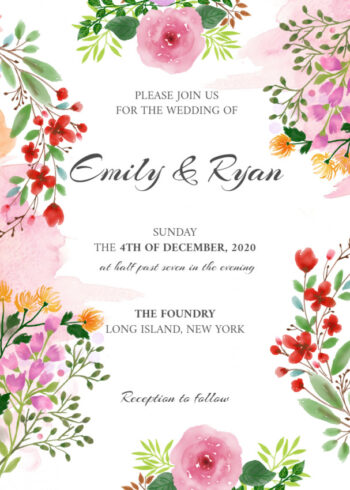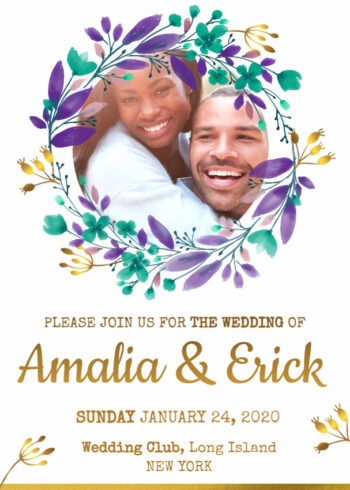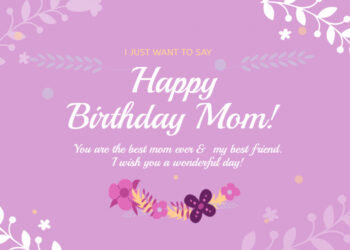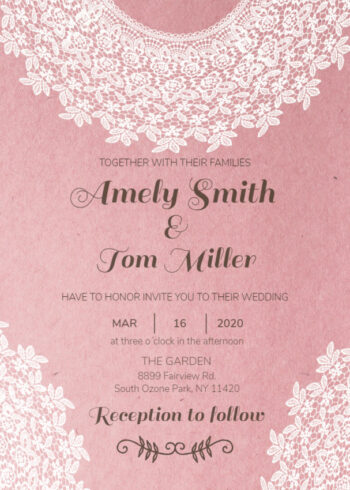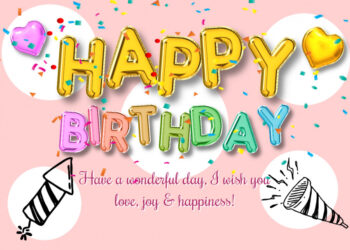Stamp PNG
Stamp png generator that you can use online with MockoFun. This is a round stamp png with text on the middle. Create a personalized stamp design png for your business. If you are looking for stamps png images, the best way to obtain them is to use our png stamp maker.
You can easily create a stamp png transparent using our online stamp png maker. To create a custom stamp png image, edit the text, change the font and the color of the rubber stamp.
HOW TO EDIT THE STAMP IMAGE?
Go to the LAYERS menu on the left and there you have all the elements. You have a Stamp 1 and Stamp 2 layers. Click on the eye icon next to the layers to hide or reveal an element.
Edit the text and choose the fonts that you like. Choose a rubber stamp fonts. Usually the rubber stamp fonts are bold and grungy. From our fonts list, search for a bold font or try the MockoFun Grunge Font and Special Elite Font.
Change the Color to make a stamp png red or stamp png blue.
Then, click the Download button on the left to get the stamp png download file. You can also choose PDF from the download files list.
Our premium users ca download the stamp vector in SVG file format. Try our stamp png creator and make all kinds of rubber stamps like:
- Approved stamp png / approved stamp transparent. Use the approved stamp image on documents.
- Cancelled stamp png / cancelled stamp transparent. The cancelled stamp image can then be used in Word documents or PDF documents.
- Paid stamp png / paid stamp transparent. The paid stamp image is another rubber stamp used by accountants and sellers.
- Certified stamp png / certified stamp transparent.
- Sold stamp png / sold stamp transparent. The sold stamp image is useful for marking an item that was sold like a home or property.
- Denied stamp png / denied stamp image.
- Rejected stamp png / rejected stamp image. The denied stamp image or the rejected stamp image are used for documents that did nor pass certain quality standard and therefore are rejected.
Create any rubber stamp you want by simply changing the text. Make a fake stamp png and use it for highlighting fake news for example. Or, make your own stamp png logo in just a few easy steps.
After you download the stamp png image, you can use it for print or for web. You know that you can insert image in Word documents and also you can insert image in PDF files. It is not hard to insert stamp in pdf to make your files more visual. To add stamp to pdf, first step is to download the stamp image in PNG format.
Editable png stamps are great if you want other language than English. To create a sello png transparente (stamp png transparent in Spanish) all you have to do is to edit the text. It’s easy!