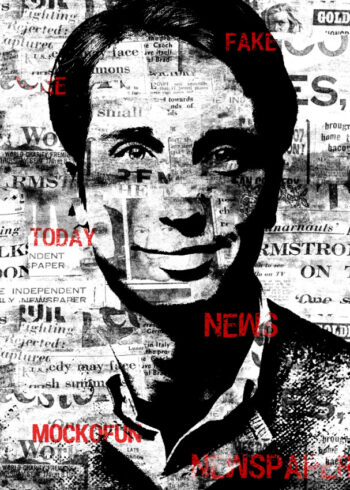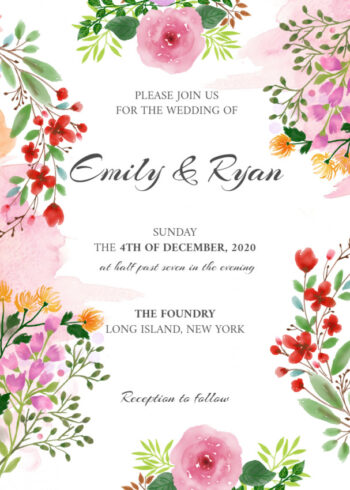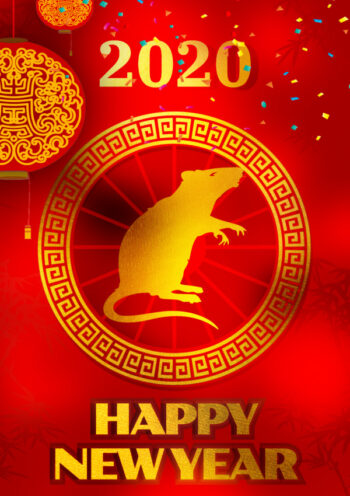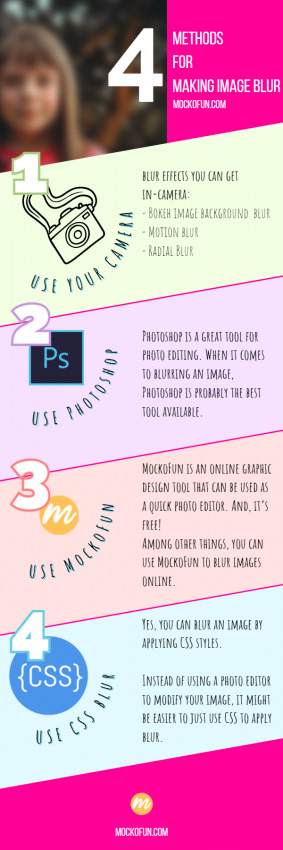Overlay Images Online
How to put a picture on another picture? Open MockoFun and follow these steps:
- Upload your photos online (2 photos).
- Go to the LAYERS menu and select Image 1. Go to the Replace Object from the top menu and choose your first image from Uploads.
- Go to the LAYERS menu and select Image 2. Go to the Replace Object from the top menu and choose your second image from Uploads.
- Hide the Overlay layer or replace it with another photo overlay.
To overlay images online use other blend modes like Multiply or Soft Light. Overlay image on image easily! To create cool photo effects add photo overlays from our Elements > Effects gallery. We have lots of overlays like Bokeh, light, snow, rain, etc.
Use this template
How to combine multiple photos into one for free?
MockoFun is a magic photo editor online that you can use to merge images online. It’s quite easy to merge photos online with effects like photo filters, adjustments and photo overlays.
If you need an image combiner or a photo merge software, you are in the right place. With our free online tool you can overlay photos online.
Overlay two images or combine multiple photos into one. You can use as many photos as you want. People usually want to transform two photos into one using blending modes. Or, they want to combine two photos in one frame online.
Overlay pictures online and use non-destructive Filters to obtain the best results. With MockoFun you can overlay images online free.
Overlay Multiple Images Online
To merge multiple images online can be quite difficult. So I suggest you use only 2-3 photos. Or, use our Mask filter to hide parts from the photos.
Check out our tutorial on how to create a double exposure effect online with MockoFun. The image overlay effect looks great for scrapbooking, wedding albums, magazine covers, book covers, posters, etc.
We will soon add a tutorial on how to put a picture on another picture online and add image to image in a creative way. In the meantime play with the tool and superimpose photos free.
To overlay images with transparency online use the blending modes Screen, Multiply or Soft Light. With a little bit of creativity you can superimpose photos online and create a beautiful photo blend. To overlay two images online you have to adjust the contrast, brightness, highlights, shadows, exposure and sometimes even the color of the photos.
Layer images online to create abstract effects that look out of this world. layering images online is very easy with MockoFun. You have all the tools that you need to creatively superimpose images online.