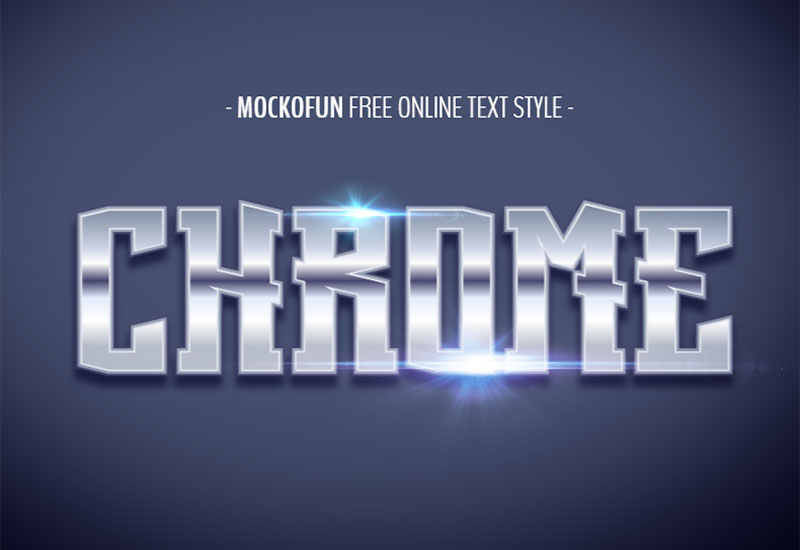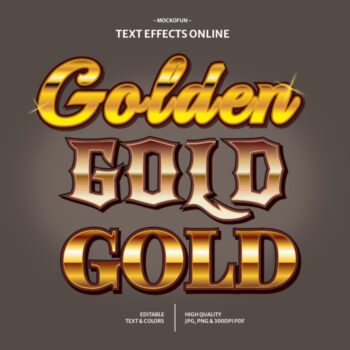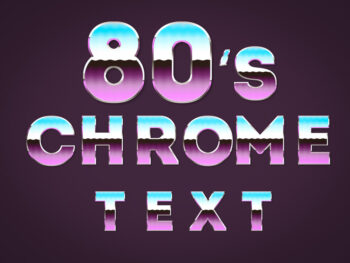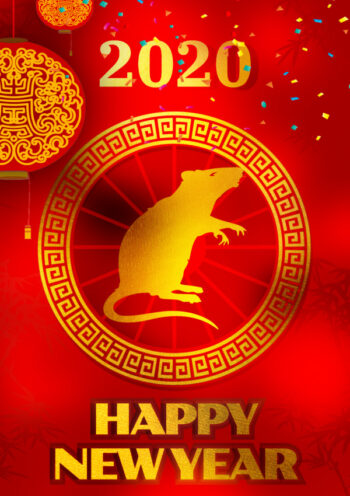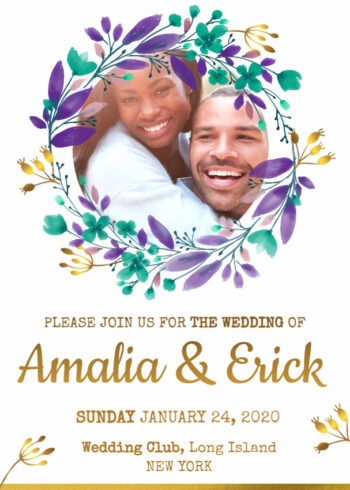Metallic Text
Metallic text style that you can use online with MockoFun online text editor. This is a text style similar to the text styles from Photoshop. That means you can edit the text and also choose any font type you want from a list of 800 free online fonts available. The metallic text effect can also be added to text symbols that you can copy paste from this list.
If you are looking for a free chrome font you can use this text style. Open the MockoFun tool and go to the Text > Text Styles menu. There you will find the metal chrome text effect. It’s free!
Use this template
Metallic text style that you can use online with MockoFun online text editor. This is a text style similar to the text styles from Photoshop. That means you can edit the text and also choose any font type you want from a list of 800 free online fonts available. The metallic text effect can also be added to text symbols that you can copy paste from this list.
If you are looking for a free chrome font you can use this text style. Open the MockoFun tool and go to the Text > Text Styles menu. There you will find the metal chrome text effect. It’s free!
To create curved text with metal style, click on the Copy Styles button from the top menu and then choose Paste Styles.
In the chrome text preview image I used the Anterobot font which is available for free in MockoFun. To add the light effects go to Elements > Effects > Lens Flare and choose an image from there. Then, set the blend mode to Screen.
If you want to make metal, chrome, silver, iron, gold or iron text, you can try our text styles that are available online.