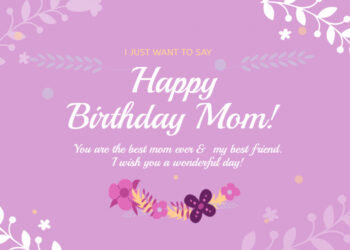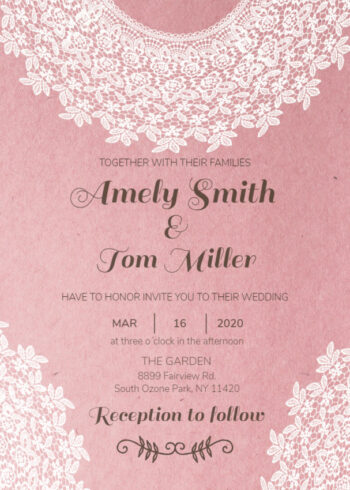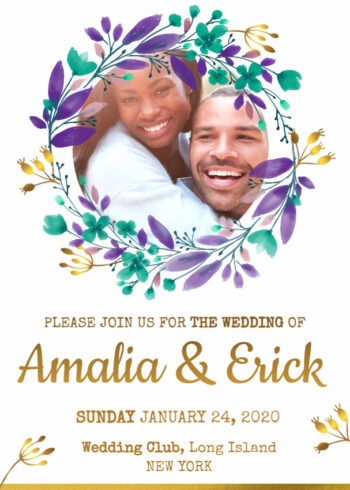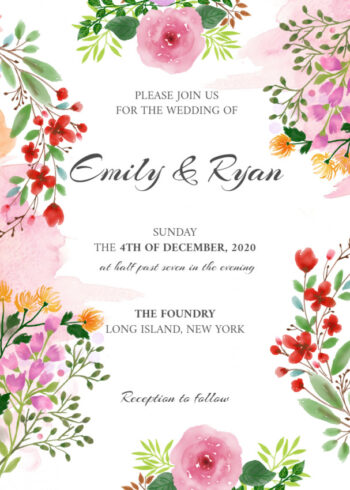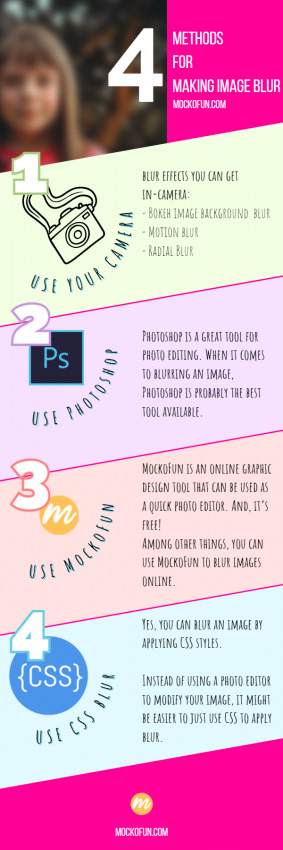Fade Edges of Photo
Fade edges of photo online with MockoFun vintage photo editor. Use this free photo template to create a vintage photo effect online.
Create a fade out photo effect with blur edges in just a few seconds. All you have to do is to replace the photo with your own picture. The photo from this template has also some vintage filters applied. So, if you don’t want the vintage picture effect, simply remove the retro filters.
Go to Layers tab to customize the background, the photo or the mask layers. Blur edges of photo in no time. This is a free photo effect. Fade edges to transparent. You can make the background white or black depending on the effect you want to create.
Use this template
Fade edges of photo online with MockoFun vintage photo editor. Use this free photo template to create a vintage photo effect online.
Create a fade out photo effect with blur edges in just a few seconds. All you have to do is to replace the photo with your own picture. The photo from this template has also some vintage filters applied. So, if you don’t want the vintage picture effect, simply remove the retro filters.
Go to Layers tab to customize the background, the photo or the mask layers. Blur edges of photo in no time. This is a free photo effect. Fade edges to transparent. You can make the background white or black depending on the effect you want to create.