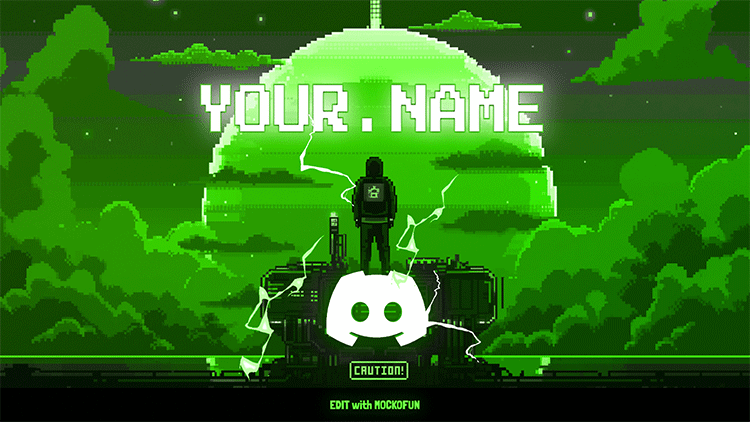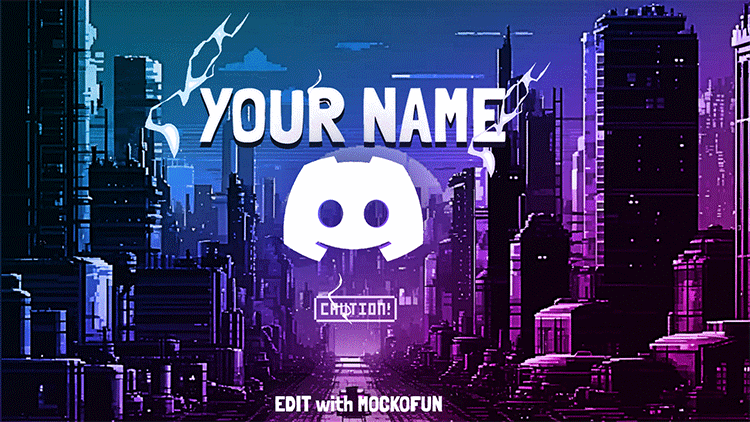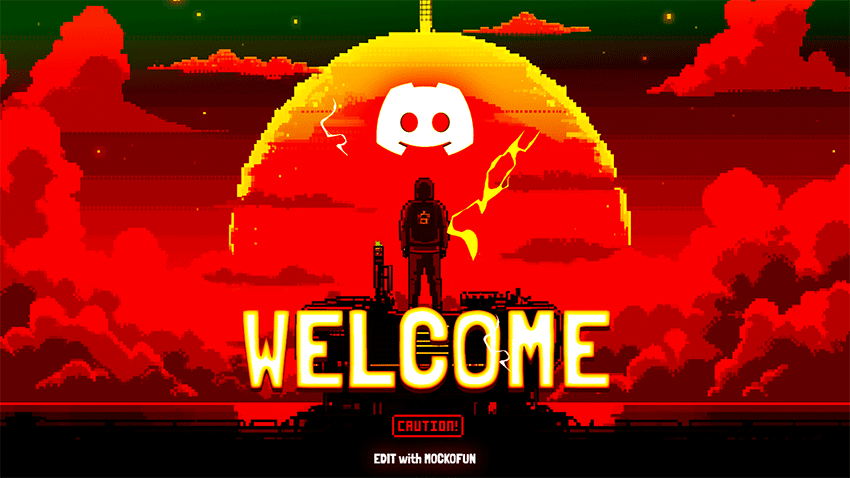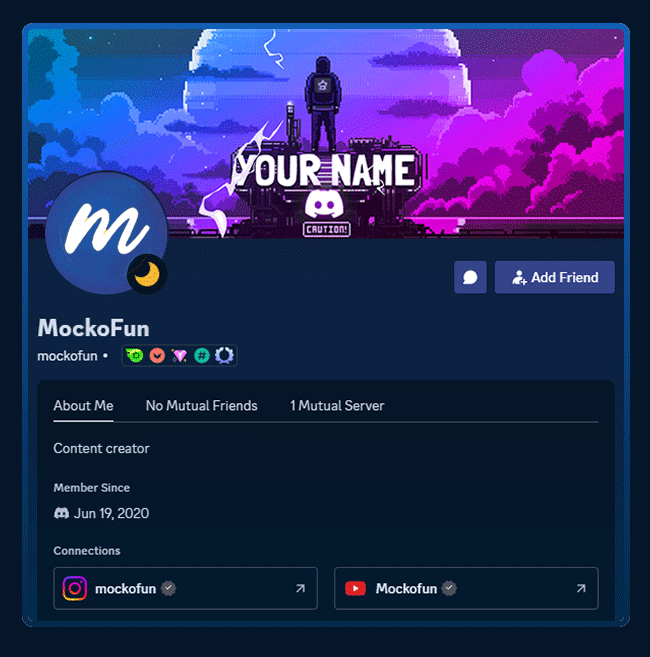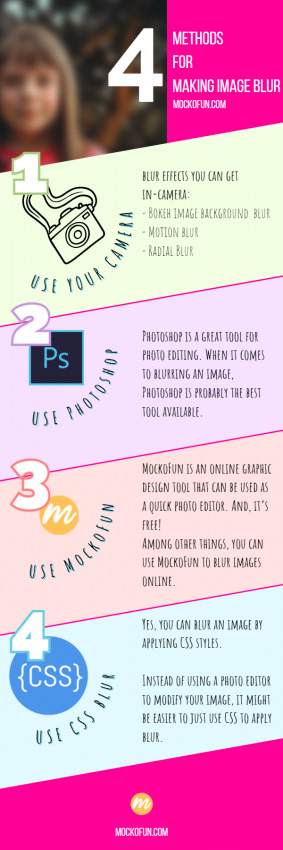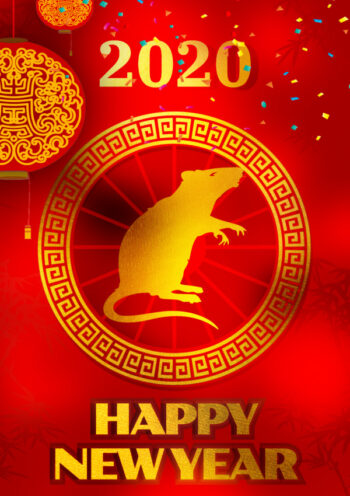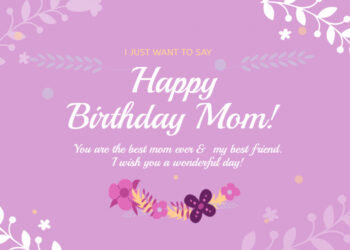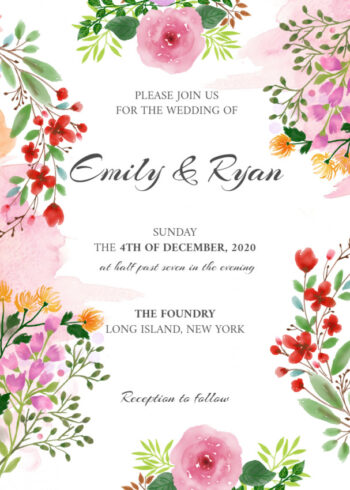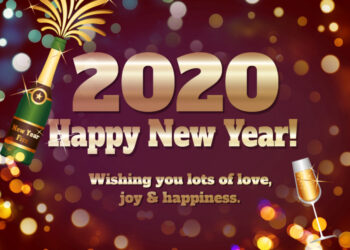Discord Banner GIF Maker
Discord GIF banner that you can edit and customize online with MockoFun.
Top features of the GIF maker Discord: Edit the text, customize the font type and pick the color theme that you like. The Discord animated banner maker includes the logo and basic animations.
Use this template
Free Discord Banner Maker
Create Discord banners with or without animation. It is easy to create custom banners for forums and channels. The Discord GIF banner maker allows you to create the perfect custom design. You can also use a Twitch banner and change its size to create a banner for Discord.
Discord Banners Gifs
Create banners with different designs. For an anime discord banner gif, check out our other template below!
Discord Banner Size
The recommended size is for a Discord server banner is 960×540 with an aspect ratio of 16:9. An image of 1920×1080 can be resized by discord app when uploaded as a server banner.
The Discord banner GIF size available for this template is 1920x1080px.
Download the free Discord banner GIF and use it for your server. The Discord server banner GIF is easy to edit and customize in MockoFun. The custom banners Discord template has lots of options for text, fonts and background.
If you are looking for an animated Discord banner GIF with your name on it, you are in the right place.
Discord Server Banner Maker
Create Discord server banners online with MockoFun. This cool template has lots of features to play with. All the design elements are in separate layers. So, you can easily edit the text and the fonts. The color of the Discord GIF banner is also editable allowing you to create:
- Purple Discord banner GIF,
- Pink Discord banner GIF,
- Red Discord banner GIF,
- Blue Discord banner GIF
When the design is ready, click on the Discord banner GIF download. Make sure you choose the animated GIF file not the static JPG file.
Free Animated Banner Maker Discord
Edit the text and create a Discord welcome banner GIF. If you need another text like “Subscribe”, “Follow”, etc. simply edit the text. MockoFun allows you to write text in any language like Spanish (banner para discord), French (bannière Discord) and even Japanese (ディスコードバナー (Disukōdo Banā)).
There are lots of animated Discord banners ideas for you to create here. The Discord banners GIF images are editable and fun to make.
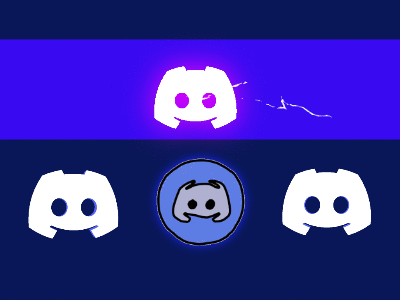
Choose animated GIFs from our gallery and create your own banner in just a few minutes. Add your name, choose the font type and resize/reposition the animated Discord logo. The Discord logo GIF is in a separate layer and can be replaced.
Discord GIF Maker
It’s a great free Discord banner GIF maker that you can use to customize this template or create other designs from scratch. With MockoFun you can also create a cool Discord Pfp in just a few seconds.
The Discord GIF maker has another cool feature, an AI image generator for you to use to create banners, backgrounds and so on. We have the best Discord banner GIF maker available for free and editable online.
Anime Discord Banner
Make cool Discord banners GIF images using elements from our gallery. Generate new images with AI and make the perfect custom banner for your channel. The creative co discord is the number one source for cool banners. MockoFun is the second best choice for banner for Discord GIF. The Discord pfp banners come in third place.
The Discord banner gifs maker is so versatile. You can check out our anime Discord banner template. This creative Discord is also free!
Discord Banner Download
Download the animated Discord banners. Go to the Download menu on the left and choose JPG or GIF from the dropdown menu. You can also edit the size of the image from the bottom right menu.