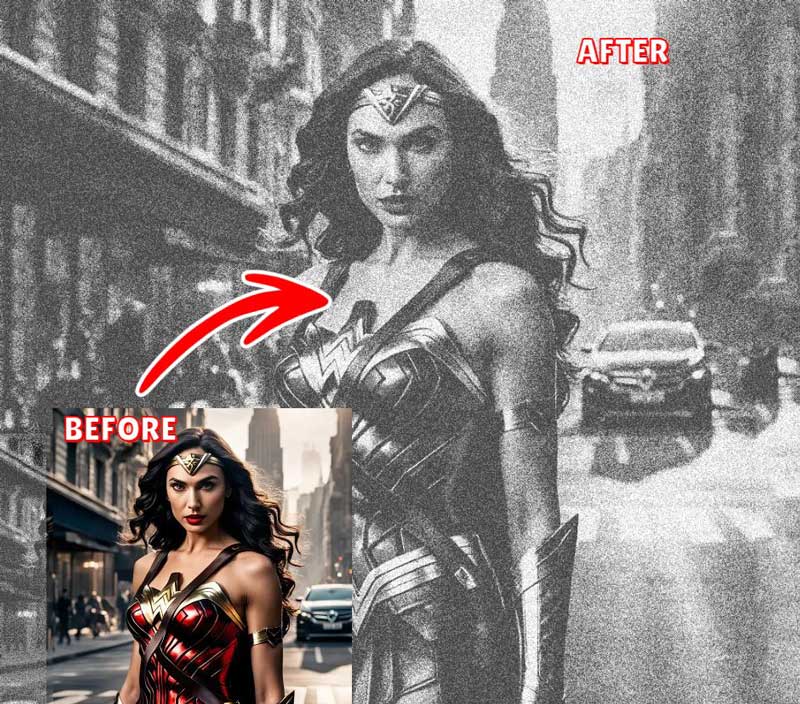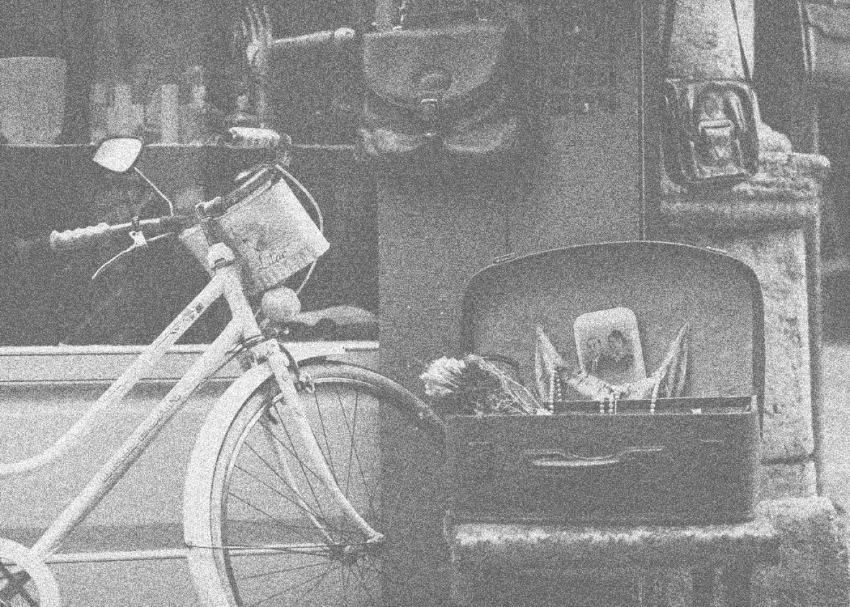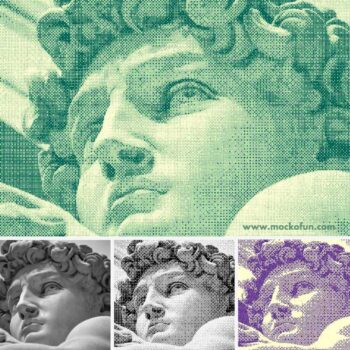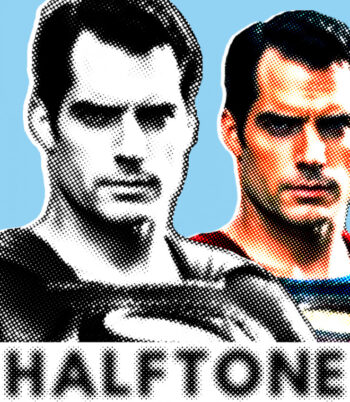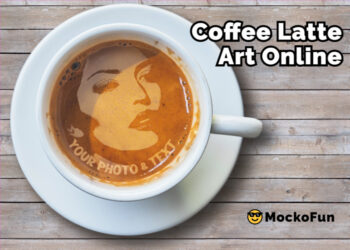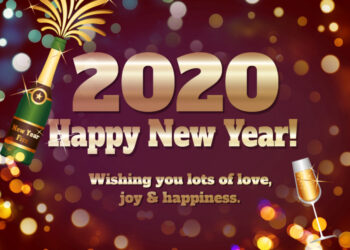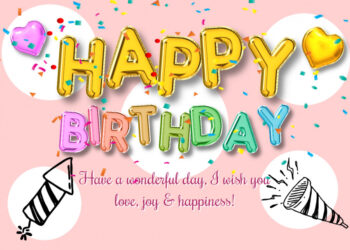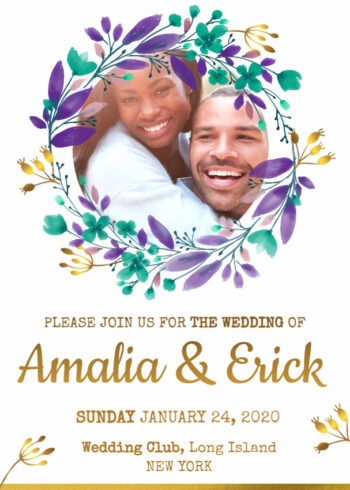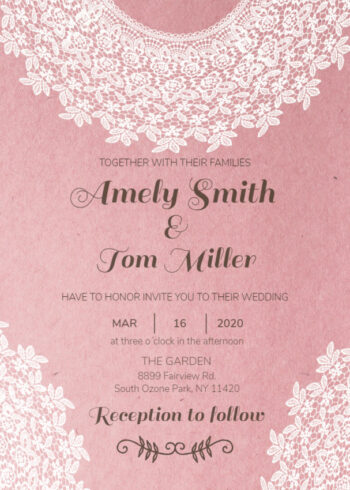Add Noise to Image
Add noise to image online with MockoFun photo editor. This is a noisy photo template that you can use to add noise to photo. This image noise generator uses a Noise filter that you can customize.
Use this template
Grainy Photo Filter App
Add noise to image online with MockoFun photo editor. This is a noisy photo template that you can use to add noise to photo. This image noise generator uses a Noise filter that you can customize. The MockoFun Noise filter works great for black and white photos and for colored photos.
This is a free online photo effects that you can use for your pictures. Add grain to photo online in just a few seconds. Click on the Replace Object button to add your own image.
Try the MockoFun grain effect app!
To create a noise filter photo in MockoFun, we’ll use smart filters similar to Photoshop filters. You have lots of options to add static to image. Besides the two non-destructive filters, you can also apply a realistic noise texture.
If you use the noise image generator, you can add grain to image in just a few seconds. The MockoFun’s noise texture generator online free is a great tool for easy photo editing. Adjust the noise and grain amount until you get the desired result.
Add Noise Online
How to add noise to an image? There are lots of software free and paid that you can use. Tools like Photoshop, Gimp, Photopea and so on. The noise adder from MockoFun is free, online and easy to use. You don’t need graphic design skills to apply the image noise filter to your pictures.
The grainy filter online works for photos in JPG, PNG and WEBP file format.
Note that this noise photo editor is not an AI photo filter. So, it is totally free. The static filter photo looks vintage, aged and with an overall distressed photo.