

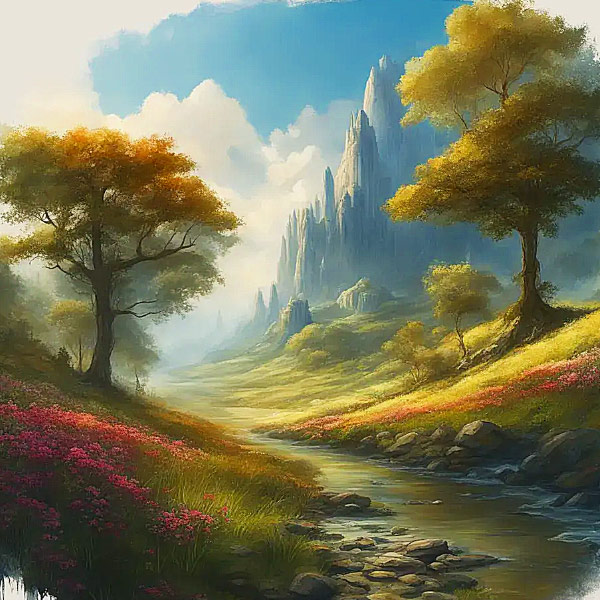


Choose an AI Image Style
Mix & Play With 100+ Photo Styles






AI Environment Generator
AI Landscape Generator Online
Use the AI environment generator to create breathtaking natural landscapes by generating images of serene forests, majestic mountains, or tranquil lakes based on text input.

With MockoFun AI landscape generator you can turn your dreams and imagination into reality by generating surreal dreamlike environments that defy the laws of physics.
AI Background
Generator
Design futuristic worlds by visualizing sci-fi concepts like advanced technology, futuristic cities, or alien landscapes based on text input.
Use the AI background generator to generate magical and surreal landscapes based on descriptive text. Think of majestic castles, floating islands, or mythical realms.
Combine the AI background remover and the AI background generator to replace the background of your photos.

How to Generate AI Images
Online with MockoFun?
Do you need an AI landscape generator from text free? We have one of the best free AI landscape generator tools that are available online.
Step 1.
Login in MockoFun
Login in MockoFun to create AI art landscape free.
Step 2.
Go to AI Text to Image
Go to Elements > AI Generated Photo
Step 3.
Choose a STYLE
Choose an AI image filter from 100 AI image styles available.
Step 4.
Write Prompt & Generate
Write a Landscape Prompt. Click Generate.
Step 5.
Download AI Image
Download the AI generated landscape free no watermark.
The Best AI Landscape Generator
About Our AI Landscape Generator

Are you looking for AI generated landscapes online? You are in the right place!
Our text to image AI free software does a really great job in helping you create AI scenery, AI landscapes, AI environments and so on. We have probably one of the best best artificial intelligence image generator.
Our AI art generator landscape has lots of cool features. First we have the AI landscape generator from text (text to image). To refine the result use our smart non-destructive filters like Contrast, Sharpen, Vibrance, etc. Then, use the AI landscape generator from photo (image to image) to apply different styles, to upscale and so on.
You saw what an artificial intelligence landscape generator from text can do for you. High quality landscape images that are made creatively in just a few seconds.
Prompt Engineering
AI Art Prompt Generator

Programs such as MidJourney, Stable Diffusion SDXL and DALL-E are able to generate images out of text prompts. In MockoFun we have unique and imaginative prompts that can help you create quality art!
To create a beautiful AI generated landscape design you have to learn how to write art prompts. The quality of your results depends on how you write the AI art prompts.
The prompt engineering is a challenging process. So, if you lack imagination you can try to find prompt ideas. Go to a prompt marketplace or search for an AI art prompt generator. Find AI landscapes prompts and copy paste them in MockoFun.
AI Pixel Art Landscape
If you want to create a pixel art landscape, check out our pixel art generator and learn how to make the proper settings and how to write pixel art prompts.
Inside MockoFun you will also find prompts ideas. The prompts cover a wide spectrum, spanning from particular subjects, themes, colors, and emotions to more conceptual and abstract challenges that will stimulate your creativity.
First you have to write the art subject to make AI generated places. Here are some examples: futuristic scenery, dreamlike landscape, sci-fi landscape, mystical forest, etc. Provide extra details for the subject, choose the AI style(s) from our AI background image generator and wait for the result.
MockoFun Settings: Aspect Ratio Landscape (4:3), Content Type Photo, Effects & Styles None
Prompt: 2420013234 fantasy background of a majestic castle with gleaming spires rises above the treetops, surrounded by floating islands and a beautiful sky. beautiful soft rainbow above the castle. ultra hd, realistic, vivid colors, highly detailed, UHD drawing, pen and ink, perfect composition, beautiful detailed intricate insanely detailed octane render trending on artstation, 8k artistic photography, high contrast, high clarity, photorealistic concept art, soft natural volumetric cinematic perfect light

MockoFun Settings: Aspect Ratio Landscape (4:3), Content Type Photo, Effects & Styles None
Prompt: 464823434 An imposing castle surrounded by a field of colorful wildflowers on a full moon night, with the moonlight highlighting every detail of the petals and the walls, conveying a sense of tranquility and mystery. The trees are tall and majestic, with leaves that rustle in the wind, adding to the serene atmosphere. ultra hd, realistic, vivid colors, highly detailed, UHD drawing, pen and ink, perfect composition, beautiful detailed intricate insanely detailed octane render trending on artstation, 8k artistic photography, high contrast, high clarity, photorealistic concept art, soft natural volumetric cinematic perfect light
AI Landscape Prompts
How to Write AI Landscape Prompts
Below you have some examples of good and bad AI landscape prompts that you can try in MockoFun.
Landscape Prompt Template | AI Landscape Design
To write a landscape prompt use this AI art landscape template. Add your scenery details & characteristics.
[Characteristics] landscape of a [Theme], where [Specific Elements] create a [Mood/Atmosphere], [Time of Day] with [Weather Conditions], [Color Palette], [Contrast and Balance], [Quality], [Style], [Artist Name].
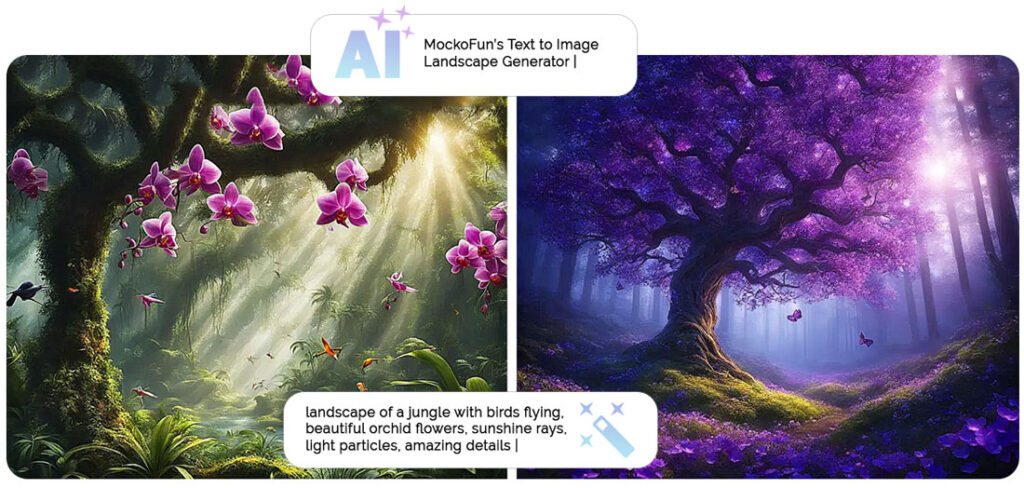
#1 Landscape Prompt [Beautiful Jungle Landscape]
landscape photo of a jungle with birds flying, beautiful orchid flowers, sunshine rays, light particles, amazing high details, magical, dreamy, celestial, ethereal
#2 Landscape Prompt [Fantasy Tree Landscape]
landscape, fantasy tree, purple flowers, glowing butterfly, forest, volumetric lighting, light particles, best quality, masterpiece, intricate details, realistic
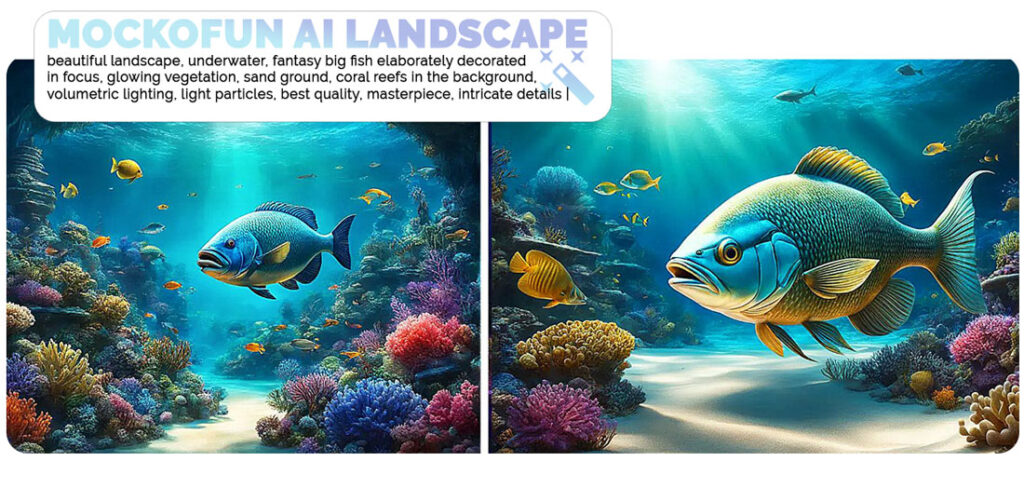
#3 Landscape Prompt [Underwater Landscape]
beautiful landscape, underwater, fantasy big fish elaborately decorated in focus, glowing vegetation, sand ground, coral reefs in the background, volumetric lighting, light particles, best quality, masterpiece, intricate details, realistic
#4 Bad Landscape Prompt [Too Many Opposite Elements]
((best quality)), ((masterpiece)), majestic intricately detailed photograph, Majestic vast and beautiful alien fantasy landscape, castles, ruins fortresses, rivers mountains, plains, rainbow color palette, waterfalls forests, depth of field, film grain, smooth, roughness, real life, backlit, hard edge lighting, dramatic cinematic lighting, (bloom:1.2), (warm vibrant colors:1.3), photographed on a Canon EOS R5, 50mm lens, F/2.8, HDR, professional, dramatic cinematic lighting

AI Landscape Transformation
You can transform any landscape image by using one of our AI Assistant tools. Choose the AI tool and input a short prompt description:
- Guided Photo Transform
- Image to Image
- Text Replace
MockoFun AI Assistant:
Guided Photo Transform Line art edges and contours
Transform Instructions: fantasy mountain background with galaxy sky, sharp, high contrast
AI Landscape Design
Landscape design is the artful arrangement and planning of outdoor spaces to enhance aesthetic appeal, functionality, and harmony with the environment.
The AI landscape design generator helps you create beautiful and functional outdoor space by arranging plants, pathways, and other features.
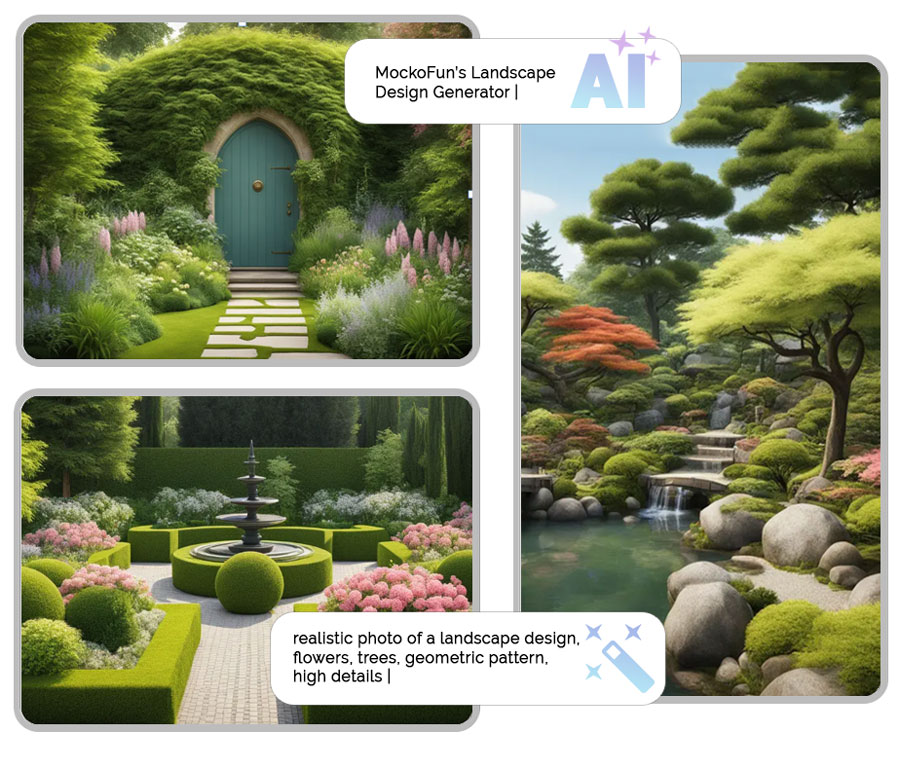
AI Landscape Art
How to "Draw" a Landscape with AI

“Drawing” a landscape with AI involves a combination of observation, imagination, and artistic interpretation. Here are some key elements and steps to help you imagine and generate an AI landscape:
- Visualize the Scene: Close your eyes and visualize the type of landscape you want to create. To make an AI landscape design you have to pay attention to details like terrain, vegetation, lighting, and atmospheric conditions.
- Artwork Style: First, choose the style of you landscape image (realistic photo, digital art, cartoon, abstract, flat vector, watercolor, etc.). Mention the name of the artist (e.g. Van Gogh, Salvador Dali, etc.) if you wish to obtain a certain style.
- Atmosphere & Mood: Consider the mood of your landscape, time of day, and any specific features you’d like to include.
- Landscape’s Composition: Choose a focal point for your landscape, such as a mountain, tree, or body of water. This will guide the viewer’s eye and give your drawing a sense of purpose.
- Elements of a Landscape: Divide your landscape into these three areas: foreground, middleground, background. The foreground contains the closest objects, the middleground features elements that are further away, and the background includes distant objects like mountains or the sky.
- Sky and Horizon: Determine the position of the horizon and the type of sky (clear, cloudy, sunrise, sunset). The sky can significantly impact the mood of your landscape.
- Land Forms: Include elements like hills, mountains, valleys, or bodies of water. Vary the shapes and sizes for a more dynamic composition.
- Vegetation: Add trees, bushes, or other plants to create a sense of life. Consider the type of vegetation that suits the environment you’re depicting.
- Water Features: If you want your landscape to include water you can add lakes, oasis, waterfalls, ocean, ripples, waves, etc.
- Weather Elements: Decide if your landscape includes weather elements like rain, snow, lightning, sunshine, fog, etc.

MockoFun Settings: Aspect Ratio Landscape (4:3), Content Type Generic, Effects & Styles None
Prompt: vector flat landscape of a lake with trees and mountains in the background, night time, minimalist style
To create a AI cartoon landscapes, simply set the Content Type: Cartoon. You can create an AI cartoon landscape to use in animation movies, in video games and so on.
AI Scenery Generator
15 Landscape Types


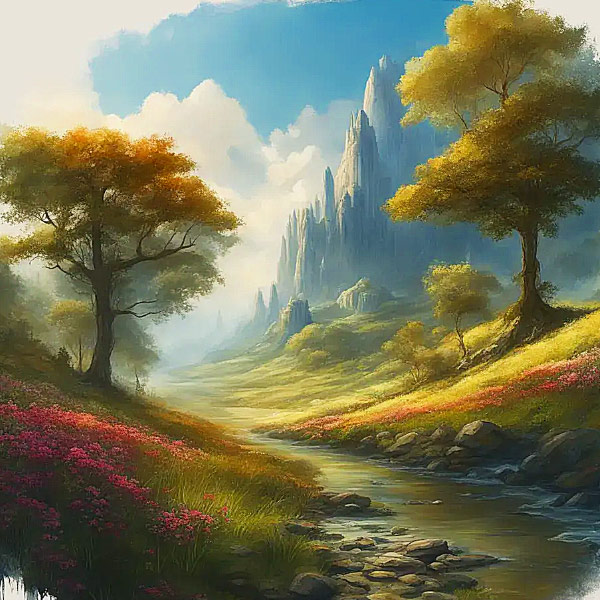


When it comes to environments and scenery, there are many types of landscapes that you can create. Below you have 15 examples of natural scenes to try with our AI nature image generator:
- AI Fantasy Landscapes: Enchanted realms, magical forests, floating islands, and other imaginative settings that go beyond reality.
- AI Sci-Fi Landscapes: Futuristic cityscapes, alien planets, high-tech metropolises, and futuristic landscapes shaped by advanced technology.
- AI Mystical Landscapes: Scenes featuring mythical creatures, ancient ruins, and landscapes imbued with a sense of mysticism and wonder.
- AI Historical Landscapes: Settings from different historical periods, including medieval castles, ancient civilizations, or scenes depicting specific historical events.
- AI Apocalyptic Landscapes: Post-apocalyptic settings marked by destruction, desolation, and the aftermath of catastrophic events.
- AI Urban Landscapes: Modern cityscapes, bustling streets, skyscrapers, and scenes that capture the essence of urban life.
- AI Rural Landscapes: Tranquil countryside scenes, farmlands, rolling hills, flower fields, crops and peaceful rural settings.
- AI Mountainous Landscapes: Majestic mountain ranges, snowy peaks, and scenes showcasing the grandeur of elevated terrains.
- AI Desert Landscapes: Vast deserts, sand dunes, and arid landscapes depicting the beauty and challenges of desert environments.
- AI Underwater Landscapes: Coral reefs, ocean depths, and underwater worlds filled with marine life and vibrant colors.
- AI Beach Landscapes: Sandy shores, the tranquil sea with gentle waves, beach grass, dune vegetation and palm trees along the shoreline. In the background a vast horizon where the sky meets the water, and elements like clear blue skies or vibrant sunsets.
- AI Tropical Landscapes: Lush tropical jungles, palm-fringed beaches, and scenes that evoke the warmth and vibrancy of tropical regions.
- AI Space Landscapes: Cosmic scenes featuring planets, galaxies, nebulae, and other celestial phenomena.
- AI Abstract Landscapes: Non-representational landscapes that focus on shapes, colors, and forms to convey emotions and concepts. Try different styles and filters.
- AI Seasonal Landscapes: Landscapes depicting specific seasons, such as spring blossoms, summer sunshine, autumn foliage and winter scenes. And, with MockoFun’s text to image generator you can create summer landscapes, spring landscapes, autumn landscapes and winter landscapes.

 Free AI Landscape Generator
Free AI Landscape Generator AI Scene Generator
AI Scene Generator




