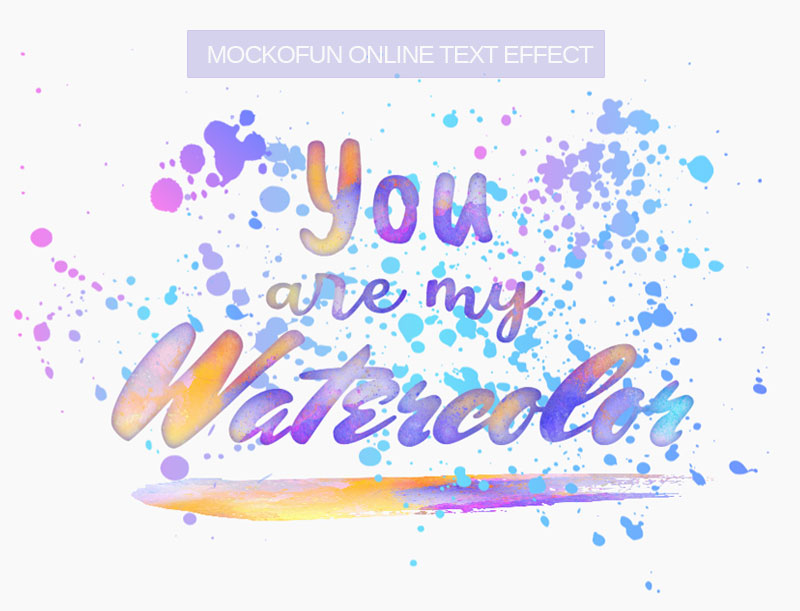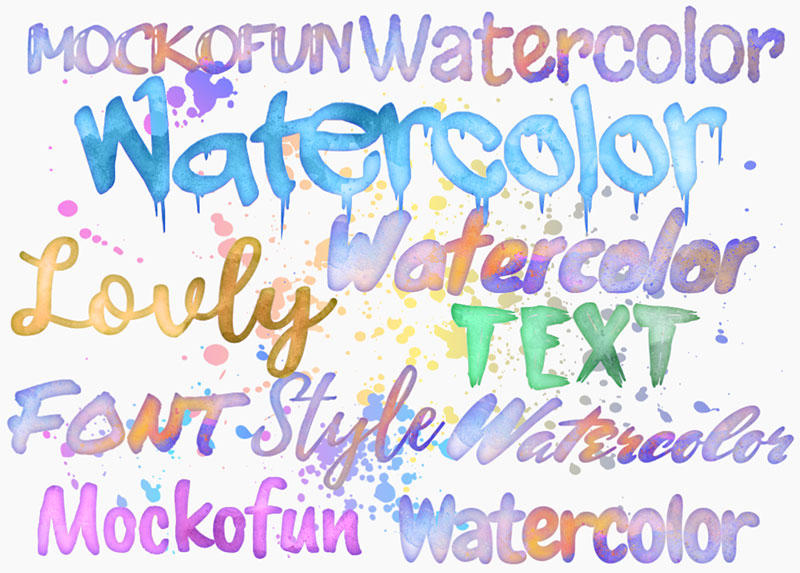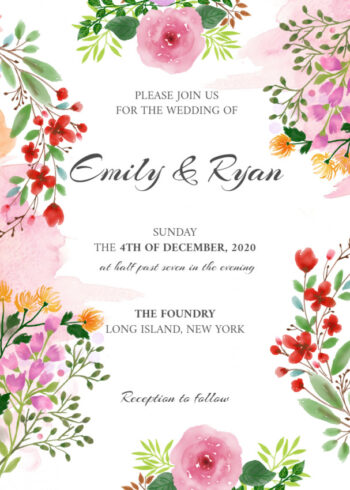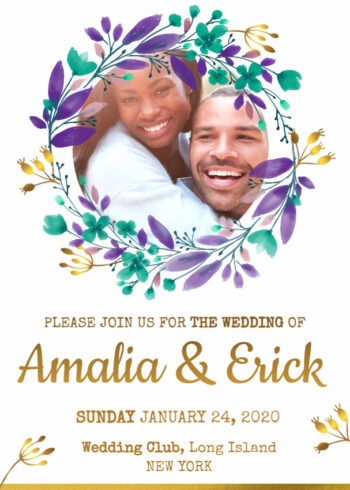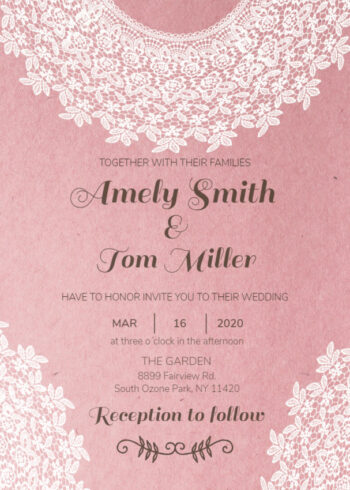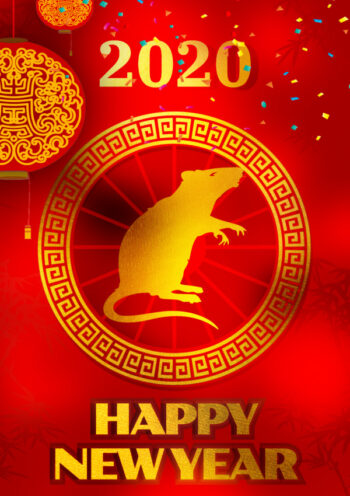Watercolor Letters
🎨 Make watercolor letters with this easy to use text template.
Go to the LAYERS menu and there you have the watercolor text and the watercolor splatters. You can change the text, choose other watercolor font (Arush Shiny font, Margarine font, Dripping Marker font, Knewave font, Amazing Mother font, Abrushow font, Permanent Marker font, Playlist Script font, Caveat Brush font and Chewy font) and customize the colors.
Download the watercolor text PNG, JPG or PDF for print.
Watercolor lettering is hand lettering with watercolors and a paintbrush.
How to make watercolor letters?
If you don’t have painting skills, use digital watercolor. Works great especially for watercolor lettering.
This is an online watercolor text generator that you can use to create cool text effects. It’s so easy to create a text design online that will amaze your audience.
Generate text graphics based on your selection of colors, fonts, text effects and sizes. Add creative elements from our gallery and download the text PNG, JPG or PDF for print.
The watercolor font generator allows you to make custom text effects. There are lots of watercolor lettering ideas on sites like Pinterest. Search for Pinterest watercolor and get some inspiration from there.
Make individual watercolor letters, watercolor alphabet letters or write some text like quotes, love messages, etc. Watercolor calligraphy quotes are really popular among graphic designers. Why? Because, watercolor quotes are lovely!
This text effect has a default watercolor font is Mrs Sheppards font. But, you can change it and use other free watercolor fonts from our list: Arush Shiny font, Margarine font, Dripping Marker font, Knewave font, Amazing Mother font, Abrushow font, Permanent Marker font, Playlist Script font, Caveat Brush font and Chewy font. A watercolor font is usually a cursive font or a hand written font. But, you can also use a watercolor brush font to make awesome font styles.
So, choose the watercolor letters font that you like the most. Create printable watercolor letters in just a few minutes. We all know that watercolor calligraphy and watercolor typography are not that easy to make. You need skills to design pretty watercolor letters. So, with this tool is much easier.
Create a watercolor text in Photoshop or, use this online text effect. With MockoFun you can create a watercolor text online in just a few easy steps. The watercolor text effect has all the layers intact just like in Photoshop.
Use this watercolor text template to make a watercolor t shirt design, a watercolor logo or any other design you need.