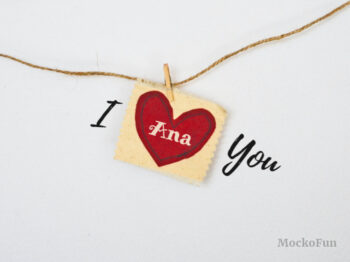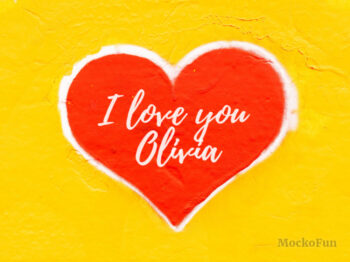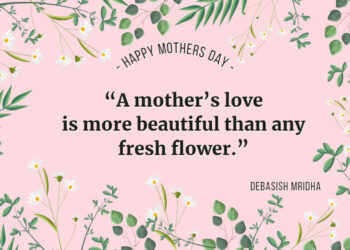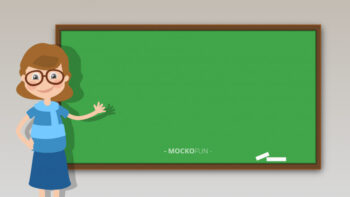Camouflage Generator
Free online camouflage generator. You can generate camouflages of any size and color with just a few clicks.
The camo generator is composed of two layers:
- BASE LAYER contains the main 2 colors of the camouflage pattern
- OVERLAY LAYER ads the variations for the camo pattern
Open this template and go to LAYERS on the left side and select the BASE LAYER. Then on top open FILTERS and go to the tab Duotone. From this layer change the main 2 colors of the camouflage.
Select the OVERLAY LAYER and do the same for the color variations.
Also from the FILTERS adjust the size of the patches and the randomness of the camouflage pattern by adjusting the CLOUDS filter settings.
Use this template
This online camouflage maker allows creating camouflage patterns of any size. From the bottom right toolbar, click on the wheel cog icon and resize the document as needed.
Then, go into LAYERS, hold down SHIFT and select both layers. Now You can simply drag the layers corners to resize to the needed size.
The generated camouflage pattern will take the size of the document.
If you don’t know how to make a camouflage pattern in Photoshop or other graphic design tools, try this camo pattern maker or digital camouflage pattern generator.
Make DDPAT camo patterns, urban camo patterns, etc. then save and download the result as a JPG, PNG or printable camo pattern PDF.