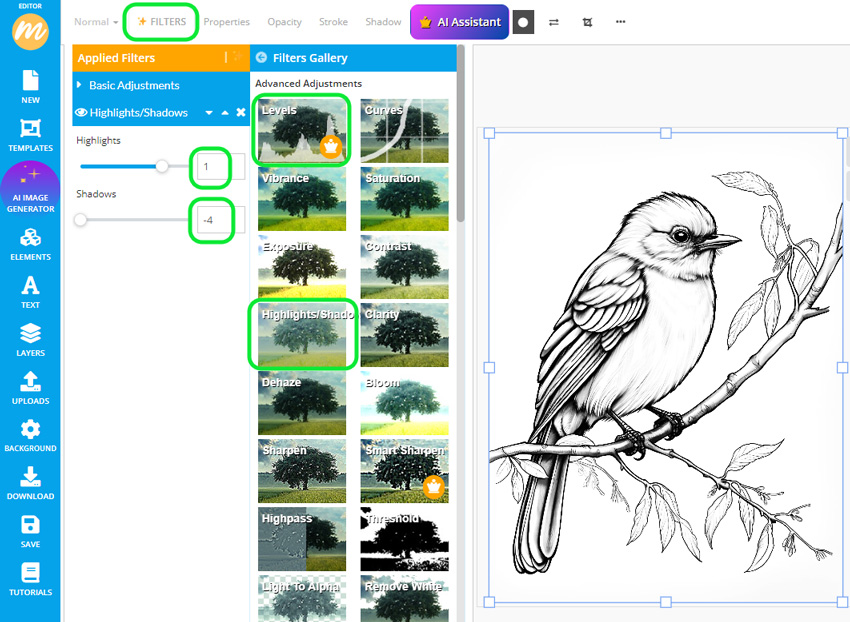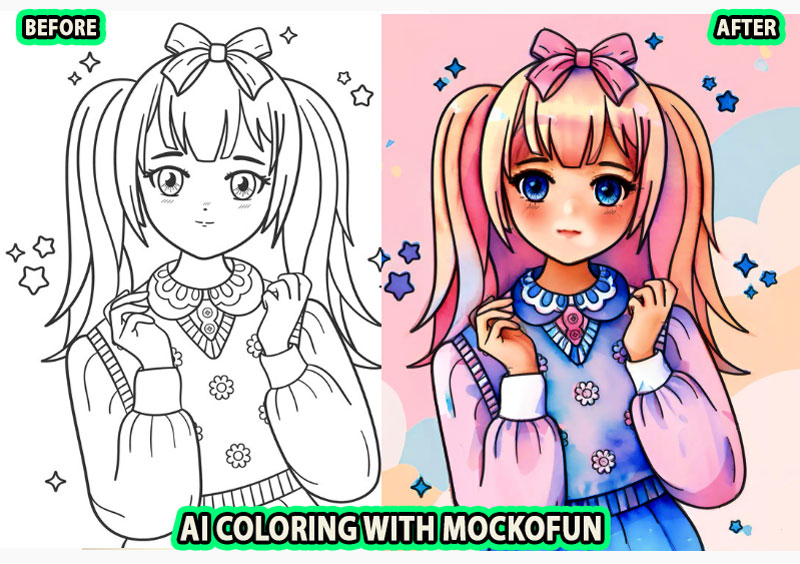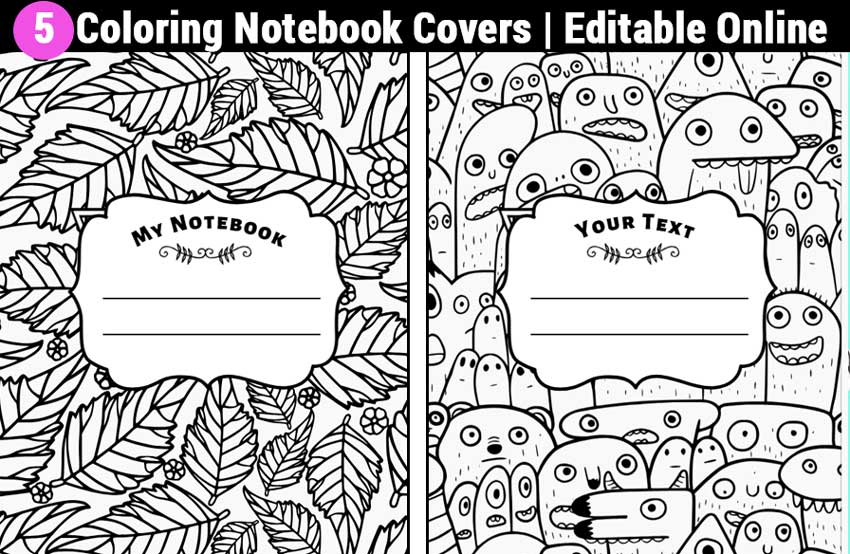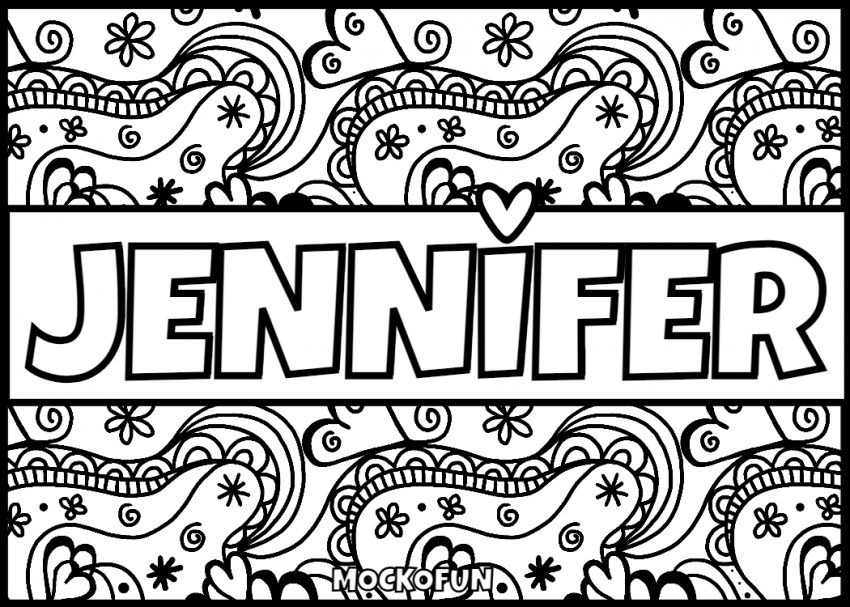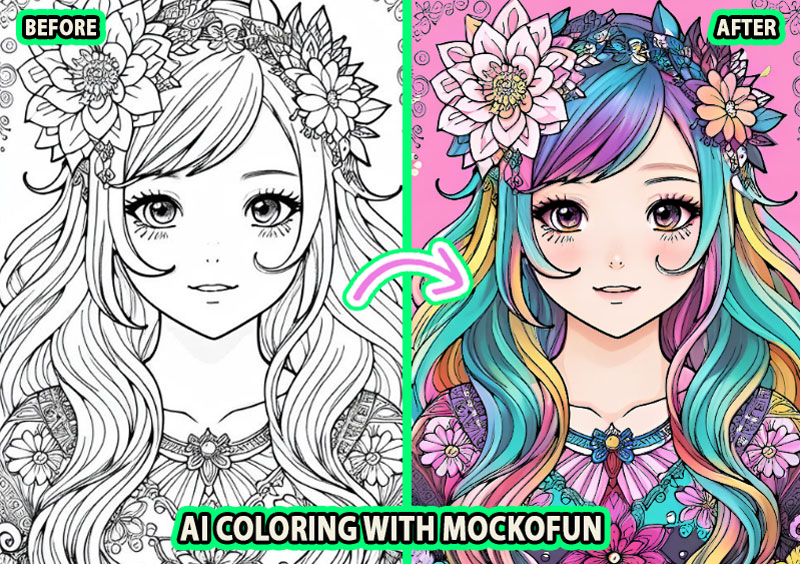AI Coloring Book Generator
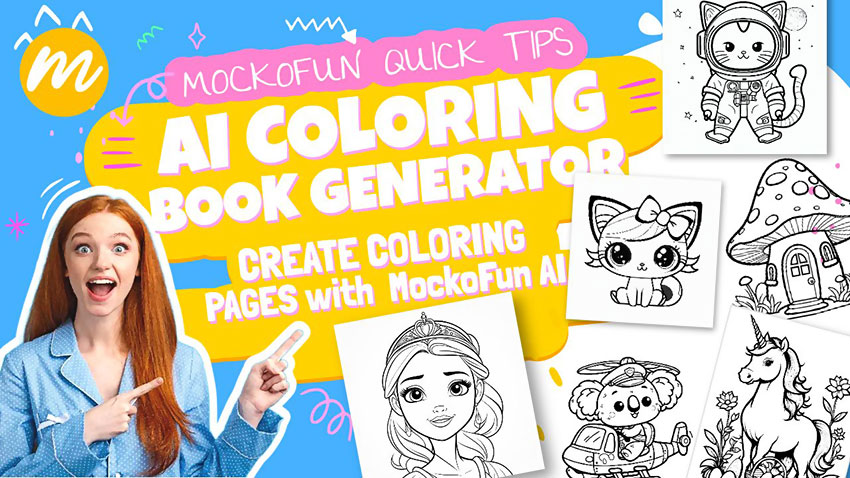
How To Make Your Own Coloring Book
The MockoFun AI coloring book generator can create all kinds of coloring pages for print.
Get ready to dive into a world of creativity with our AI coloring book generator! Whether you’re into intricate patterns or cool characters, there’s something for everyone. Just hit the Generate button and watch as a new coloring page appears, ready to be colored by you.
Perfect for relaxing after school/work or just expressing your creativity, these coloring pages will keep you entertained.
Our AI coloring page generator has lots of great features that you can use for free.
So, how can I create my own coloring book?
Many people are interested to know how to make coloring books with AI.
Time to reveal the secret. All you need is an AI coloring book generator like MockoFun. Our app to make coloring pages provides everything you need to turn your ideas into printable, ready-to-color pages.
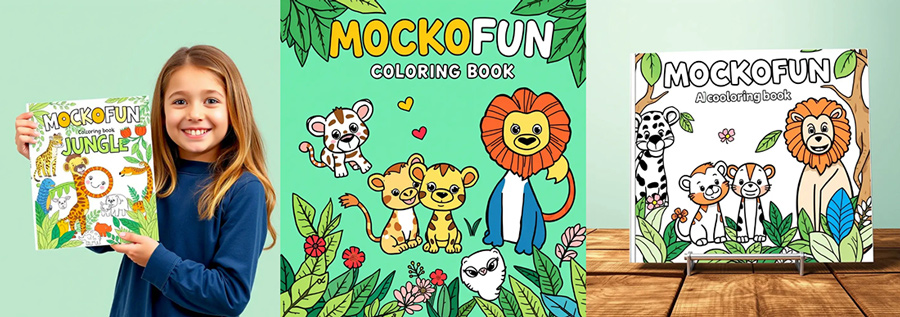
How to Make Custom Coloring Books
The free AI coloring book generator from MockoFun, helps you create the best pages for coloring in just a few easy steps.
- Open a New Document: Set the size of your coloring book. Choose A4 Size (8.27 x 11.69 inches), Letter Size (8.5 x 11 inches), Square Format (8 x 8 inches or 10 x 10 inches), Half-Letter or A5 (5.5 x 8.5 inches / 5.8 x 8.3 inches) or a Custom Size.
- Create the Coloring Page: Decide on a theme and then input the text prompt description to create the coloring page with AI. (e.g. “jungle animals” theme)
- Add Text Words: To create coloring pages with words use MockoFun Typography. Or, add simple text using a coloring font from MockoFun fonts collection.
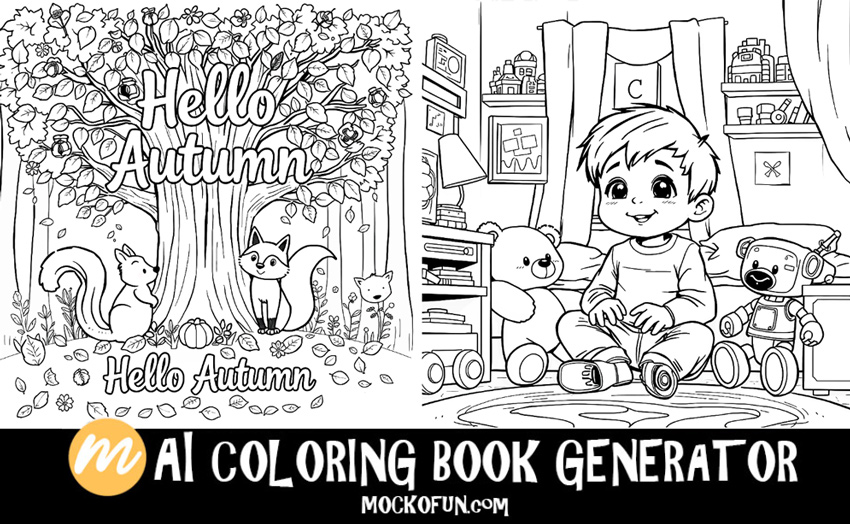
- Upscale the Image (optional): Use the AI Upscale tool if needed to improve the result.
- Vectorize Line Art (optional): Vectorize to have a simple, clean line-art with no colors or shading.
- Add Another Page: In MockoFun you can add multiple pages from the bottom right menu.
- Download the Coloring Book: The printable coloring pages can be downloaded in PDF file format for print. When you are done editing simply download the result.
- Colorize Drawing (optional): You can colorize drawing online with AI.
Try the Name Coloring Page Generator
Let’s see how the AI coloring page maker works in detail. To create AI coloring book you need a powerful tool like this one but also ideas and well crafted AI art prompts.
You will get amazing images for coloring pages like the ones shown in this tutorial.
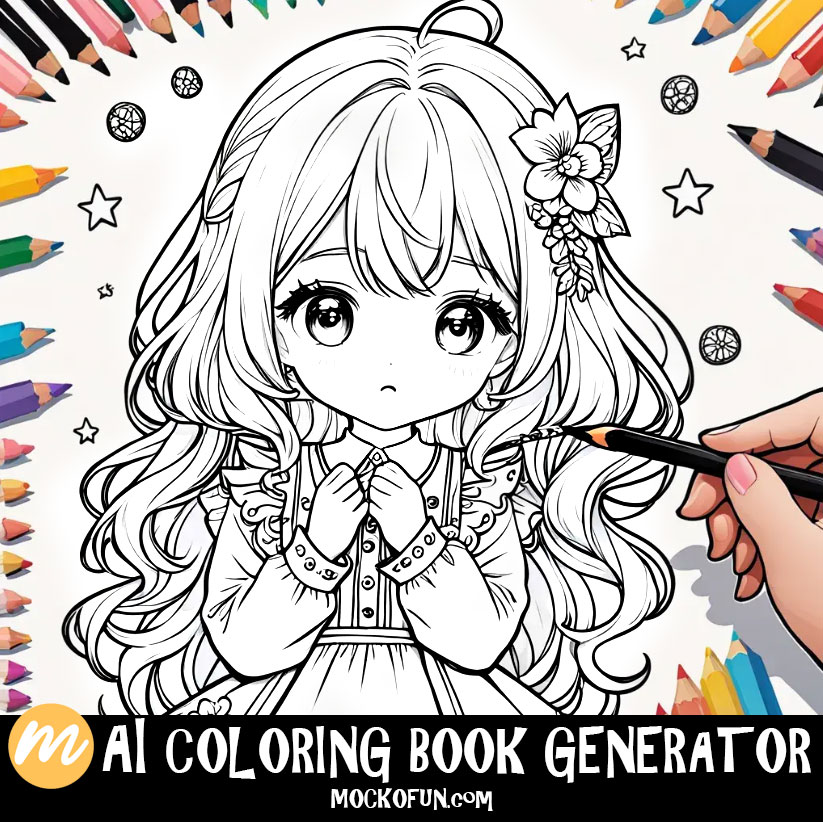
Here are the steps that you need to follow to use the MockoFun’s AI coloring book maker.
Step 1 - Open a New Blank Document
Open MockoFun create and go to New from the left side menu. Set the size of your coloring book.
Although the standard coloring book size is 8.5×11 inches (Letter size), there is a wide range of sizes available depending on the content. Choosing the right size for your coloring book is crucial, as it can affect its ease of use, portability, and overall attractiveness.
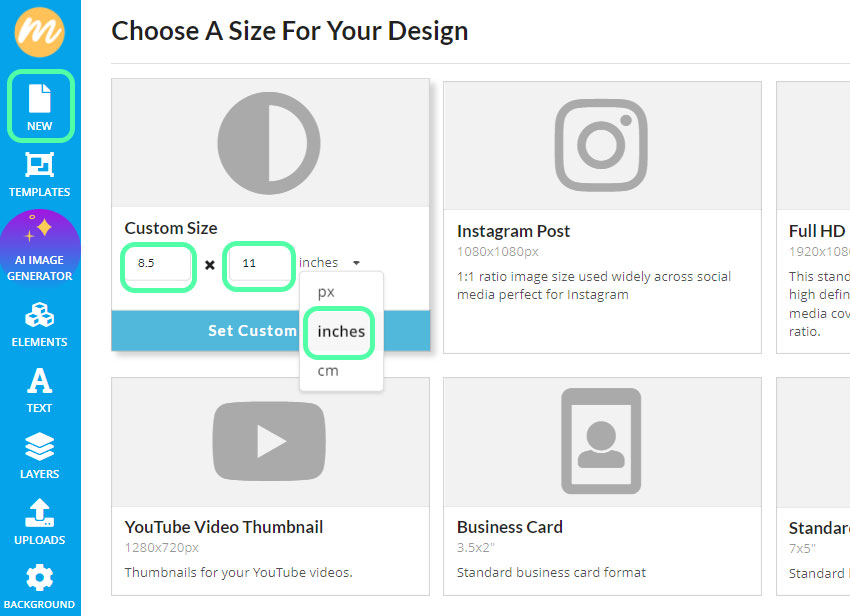
Now comes the fun part, the actual use of our AI coloring book creator.
Step 2 - Create A Coloring Page With AI
Go to the AI Image Generator from the left menu. Do the following settings:
- Choose the Aspect Ratio > Portrait from the drop-down list. Choose Landscape or Square according to your book format.
- Set the Content Type > Cartoon. You can also try Generic or Photo. Don’t be afraid to experiment.
- From Effects & Styles choose Coloring Book and/or Line Art.
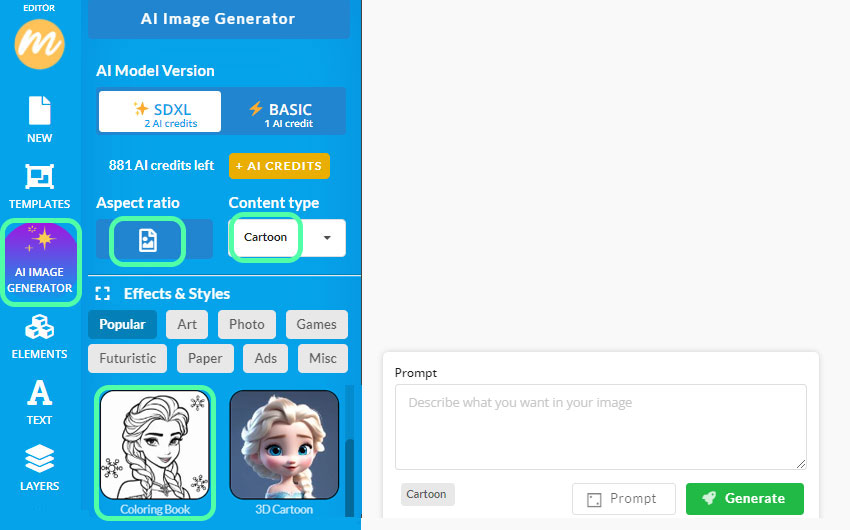
Step 3 - Craft AI Coloring Book Prompts
If you ask yourself how to make your own coloring book, the answer is pretty simple.
Use an AI art generator like MockoFun and simply write a text prompt describing what you want to see in the coloring sheet. A Midjourney coloring book prompt is not that different from Leonardo AI coloring book prompts.
Write something like: “a cute cat wearing a big bow, full body”
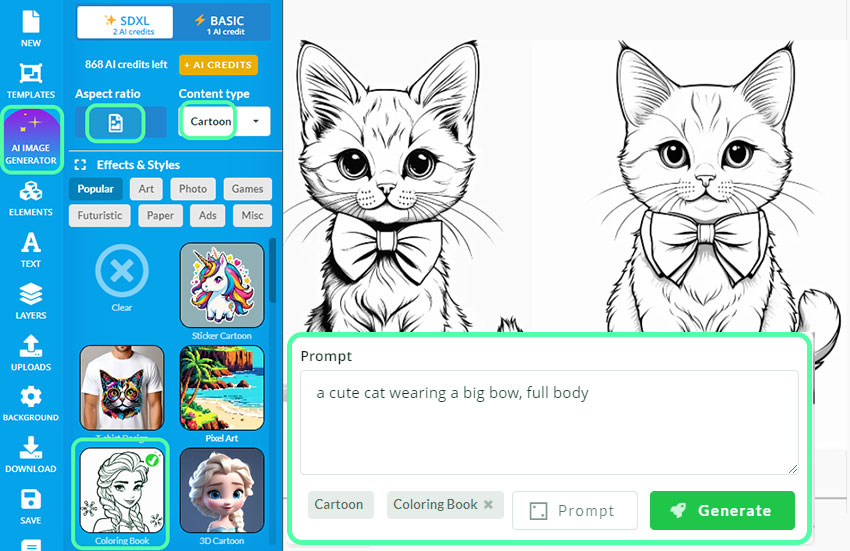
AI Character Coloring Pages
Try different AI coloring book prompts!
The MockoFun AI image generator can create pretty much everything you can think of.
Create a character coloring page with your favorite cartoon. It’s easy to make cartoon character coloring pages with MockoFun AI. The best pictures for coloring are for famous characters like Super Mario, Pikachu, Taylor Swift, Elsa, Peppa Pig, SpongeBob, Superman, etc.
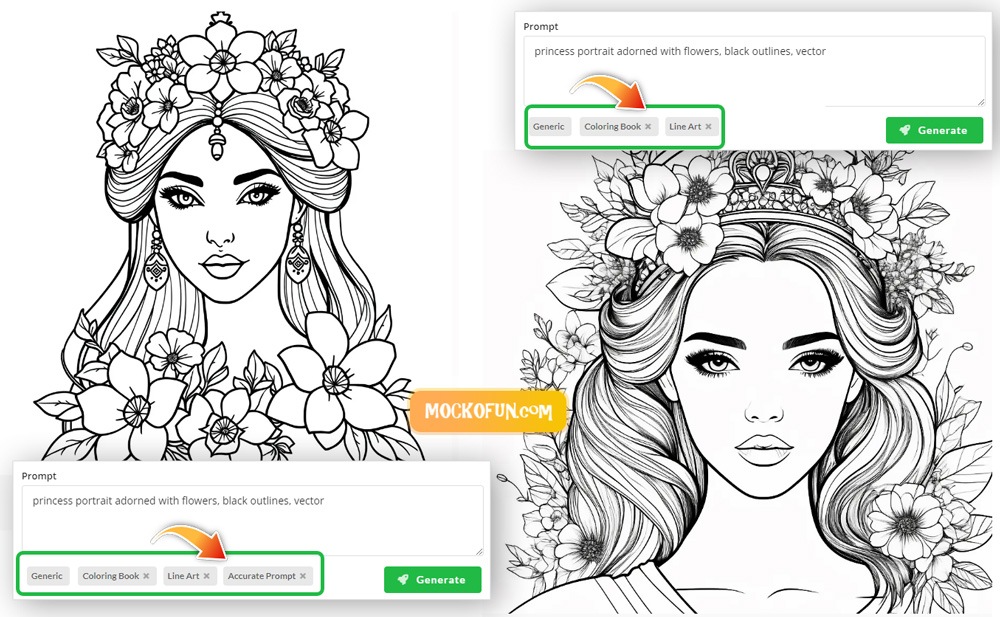
Here is the prompt:
“princess portrait adorned with flowers, black outlines, vector”
Don’t forget to check these boxes from the left menu:
- Coloring Book
- Line Art
- Accurate Prompt or Typography
Create whatever you want. Do you need a princess coloring page, unicorn coloring page, cat coloring page, etc.? Write it down and click generate!
The AI generated coloring pages free from MockoFun are great for kids and adults alike. Use them in classroom, home schooling, personal projects, commercial projects and so on.
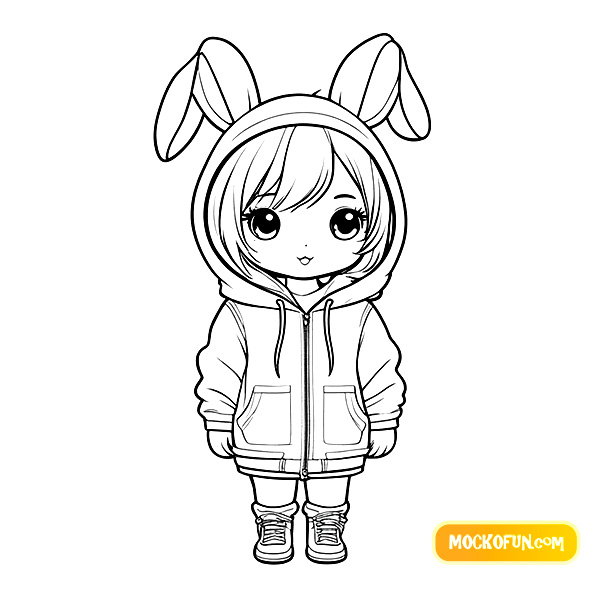




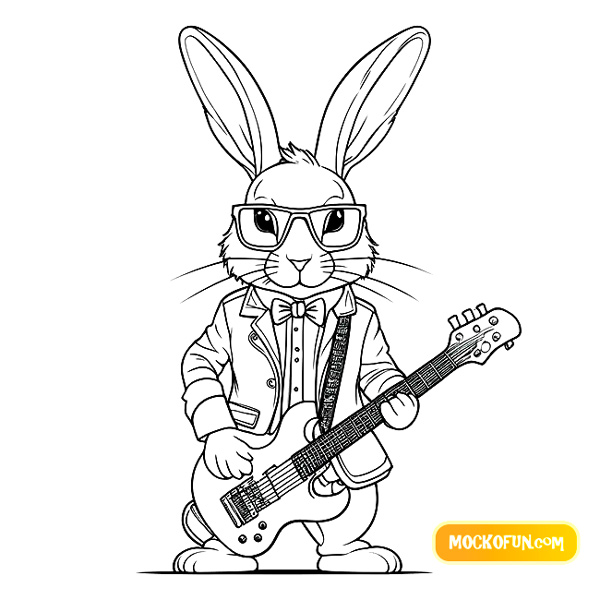
If you create a Disney character coloring page or any other copyrighted character, it’s better to use it for personal use only. You must take into account the legal issues involved.
👇 AI Landscape Coloring Page
Try also the realistic landscape coloring pages generated with AI.
Below you have some AI art prompts for creating a landscape coloring page quick and easy. Briefly describe what you want to see in your scene, Click generate and your AI custom coloring page is ready.
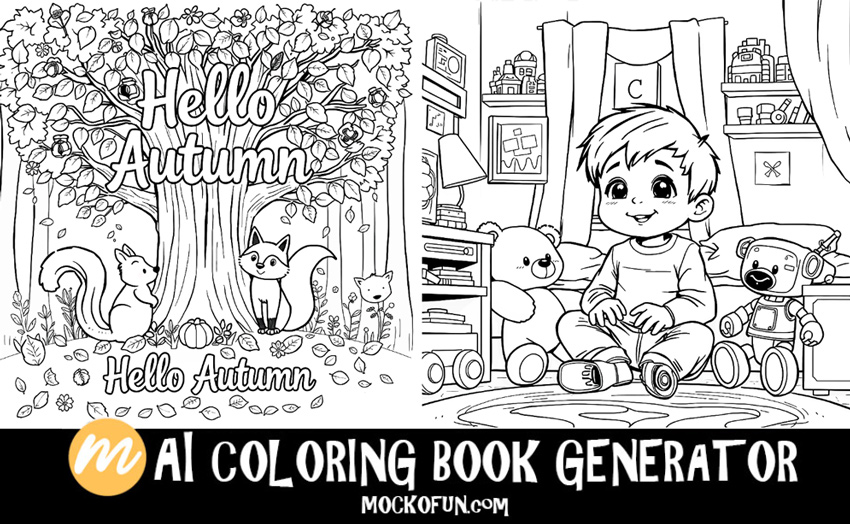
Here is the exact prompt:
“1234567 black and white coloring page, text “Hello Autumn”, Friendly forest animals like a squirrel, owl, and fox gathering around a large tree with falling leaves. typography <<repl:mockofun>>”
Here is the exact prompt:
“3714826597 black and white coloring book illustration, a young child in his room. there are toy teddy bears and toy robots in his room. <<mockofun_1>>”
Landscapes and other intricate scenes with lots of elements might have less defined line art details.
In this case you might have to make small adjustments like: increase Contrast, increase Highlights, lower Shadows or use the MockoFun’s AI Upscale tool.
AI Words Coloring Pages
Yes, MockoFun AI can create text!
The AI coloring pages with text that you see below are made using the MockoFun Typography effect.
It’s true that you can use a font for coloring from MockoFun’s fonts collection. I know that many of you prefer to simply type your text and let the AI handle the rest. However, keep in mind that AI-generated text effects are not editable. If you need to change the text, you’ll have to regenerate the text image.
Happy Birthday Coloring Page
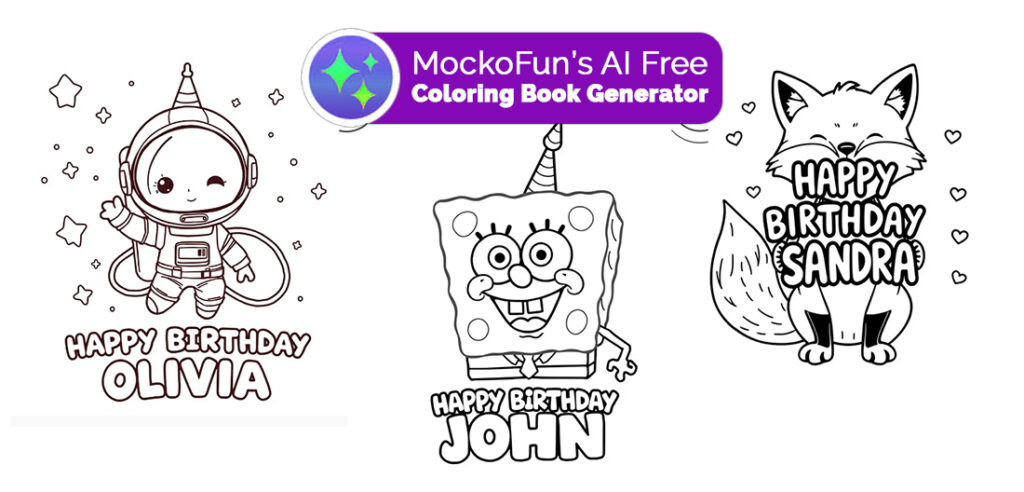
Here is the exact prompt:
“777778 coloring page illustration, chibi style astronaut in the bottom part the text “HAPPY BIRTHDAY OLIVIA” with bubble letters typography <<repl:mockofun>>”
Change the SEED number (e.g. 777778) if you want a different result.

Here is the exact prompt:
“line art drawing Disney princess portrait in the bottom part the text “PRINCESS OLIVIA” with bubble letters typography , coloring book, white background . professional, sleek, modern, minimalist, graphic, line art, vector graphics cinematic photo <<juggernautxl_1024px>> <<repl:mockofun>>”
Step 3 - Adjust The AI Line Art Result
The images to color are best in vector SVG or PDF file format.
With MockoFun you can vectorize any line art image. To create a vector coloring page perfect for printing, go to Properties > Vectorize Layer > Contour.
Step 4 - Download Printable Coloring Pages
Download the result as PDF or SVG. Go to the Download from the left menu.
With MockoFun AI you can create printable coloring pages free in PDF file format.
Who Uses The Colouring Maker
Who is this AI coloring book creator designed for?
- Artists and illustrators – To sell unique or themed coloring books.
- Authors – To add a coloring book as a companion to a story or novel.
- Parents or Teachers – For personalized educational or creative activities for kids.
- Hobbyists – Who enjoy creating custom designs as a creative outlet.
Do you need a specific Taylor swift coloring page, Peppa Pig coloring page, Super Mario coloring page, Pikachu coloring page and so on? No problem!
Use our coloring book AI tool to bring your custom design to life.
We have one of the best AI coloring page creator that can also generate text, words, letters and all kinds of typography lettering.
The coloring pages with quotes are among my favorites. With MockoFun you can create a personalized quote coloring page and other cool coloring pages with words.
Buy Extra AI Credits
Use the AI coloring page generator free. Did you run out of credits? Buy AI credits starting at 3$.
Make money online with MockoFun by selling books to colour. The coloring pages with quotes are among my favorites . With MockoFun you can create a personalized quote coloring page and other cool coloring pages with words.
In Conclusion
Now you know how to make a coloring book from scratch in just a few easy steps. The coloring sheet maker will do most of the hard work for you.
Try the AI coloring sheets made with MockoFun and share your feedback with us!
Other MockoFun AI Tools

AI Photo Generator
Try our AI Text to Image online tool and generate images using text prompts.

AI Sticker Generator
The AI sticker generator helps you create custom stickers.

AI Cartoon Generator
Great for making cartoon characters, cute animals, etc.

AI Photo Editing
Apply creative AI Photo Filters online and make your pictures cool using MockoFun.